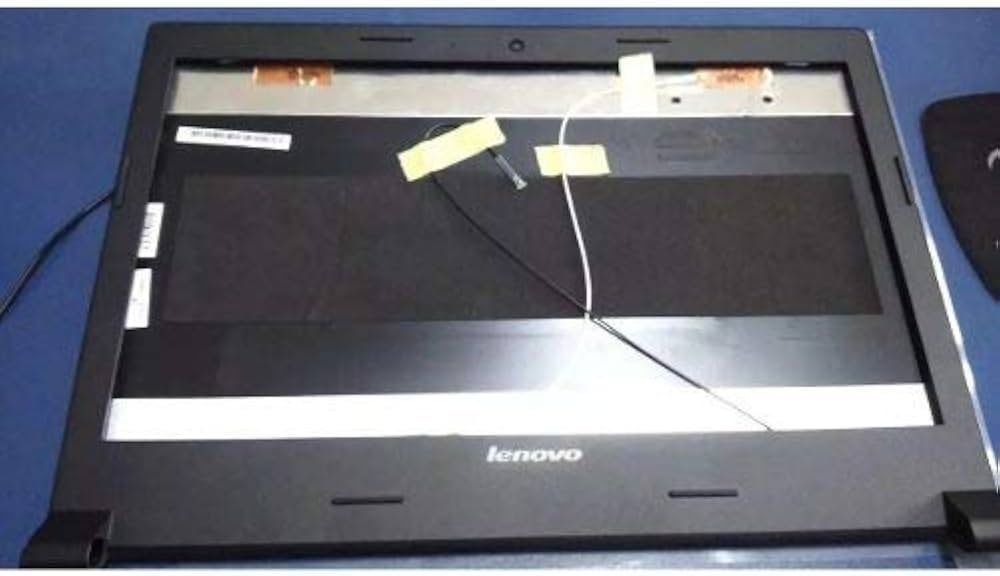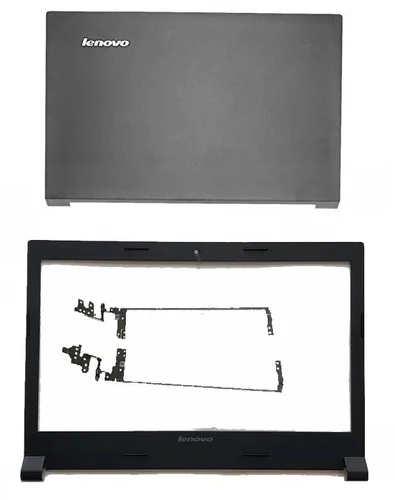We Are Selling LENOVO B40-70 B40-80 Palmrest and Bottom Base Casing Replacement
Is your Lenovo B40-70 or B40-80 laptop looking worn out? Has the palmrest cracked or the bottom casing become damaged? If yes, then you’re in the right place. We are proud to offer high-quality replacement parts for your Lenovo laptop—specifically, the Palmrest and the Bottom Base Casing. These parts will help you restore your laptop’s look and feel, making it look brand new again.
Why Replacing the Palmrest and Bottom Casing Matters
Your laptop casing is not just for looks. It protects the inner parts of the laptop from damage. Over time, the casing can get scratched, cracked, or broken. That can make your laptop uncomfortable to use and even unsafe.
Replacing the Palmrest (the part where your hands rest while typing) and the Bottom Base Casing (the base or bottom cover of the laptop) can help:
-
Improve the look of your laptop
-
Keep your laptop safe from dust and debris
-
Make it more comfortable to use
-
Protect important parts like the battery and motherboard
What Models Do These Parts Fit?
We are currently selling replacements for the following Lenovo models:
-
Lenovo B40-70
-
Lenovo B40-80
These parts are designed to fit perfectly on your laptop, so you won’t need to modify anything. Just remove the old parts and replace them with the new ones.
Features of Our Lenovo B40-70/B40-80 Replacement Parts
Let’s take a closer look at what makes our replacement Palmrest and Bottom Base Casing great:
1. Perfect Fit and Finish
Each part is made with exact specifications to match Lenovo’s original design. That means the screw holes line up, the ports are in the right place, and the shape is just right.
2. Durable Materials
We use strong plastic materials that can handle daily wear and tear. Whether you use your laptop at home, at school, or at work, these parts will last.
3. Clean, Professional Look
A broken or scratched case can make your laptop look old. Our replacements give your laptop a clean and new look. It’s a simple way to refresh your device.
4. Easy to Install
If you’re comfortable using a screwdriver, you can replace the casing yourself. You can also ask a local technician to help you. Either way, the process is quick and simple.
Signs You Need a New Palmrest or Bottom Case
Not sure if you need to replace these parts? Here are some signs:
-
The palmrest is cracked, scratched, or missing pieces
-
The bottom casing is loose, warped, or broken
-
Your laptop feels unsteady or doesn’t sit flat on a surface
-
Ports are misaligned or hard to access
-
Internal parts like the fan or battery are exposed
If you notice any of these problems, it’s time for a replacement.
Why Buy From Us?
There are many places to buy laptop parts, but here’s why we stand out:
-
✅ We offer genuine fit parts for Lenovo B40-70 and B40-80
-
✅ Our prices are fair and affordable
-
✅ We ship quickly and safely to your location
-
✅ Our team provides support if you have questions
-
✅ All our products go through quality checks before we ship
You’re not just buying a plastic cover. You’re buying peace of mind knowing your laptop is protected and looks great again.
How to Order Your Replacement Casing
Ordering is simple. Just follow these steps:
-
Contact us or visit our website.
-
Choose your model (B40-70 or B40-80).
-
Select the part you need (Palmrest, Bottom Base, or both).
-
Place your order.
-
We’ll pack and ship your item fast!
We also offer help if you need guidance on installation. You can call, message, or email us any time.
Pro Tips for Installation
If you plan to install the casing yourself, keep these tips in mind:
-
Use a soft cloth to avoid scratching the new casing.
-
Keep small screws in a bowl so you don’t lose them.
-
Work in a clean space with good lighting.
-
Take photos before removing the old parts to help you remember how to reassemble.
-
Be patient and gentle to avoid damaging connectors.
And remember—if you’re not sure, a technician can install it for you in just a few minutes.
Get the LENOVO B40-70 B40-80 AB casing from Lansotech Solutions today