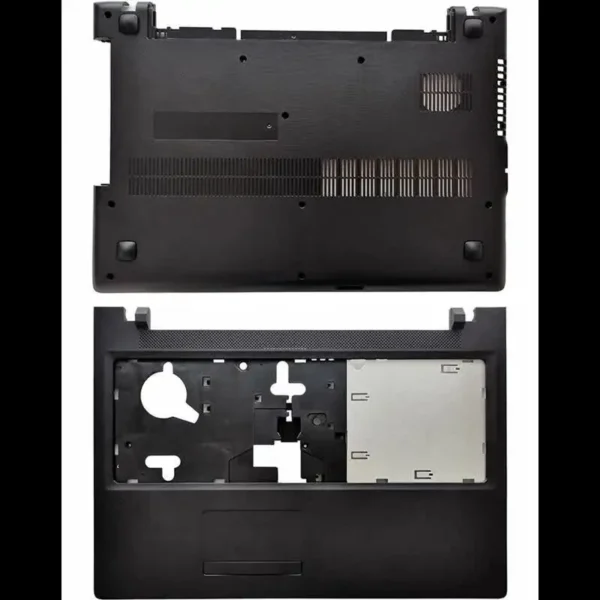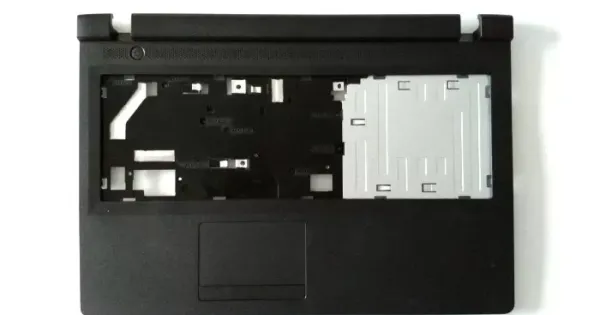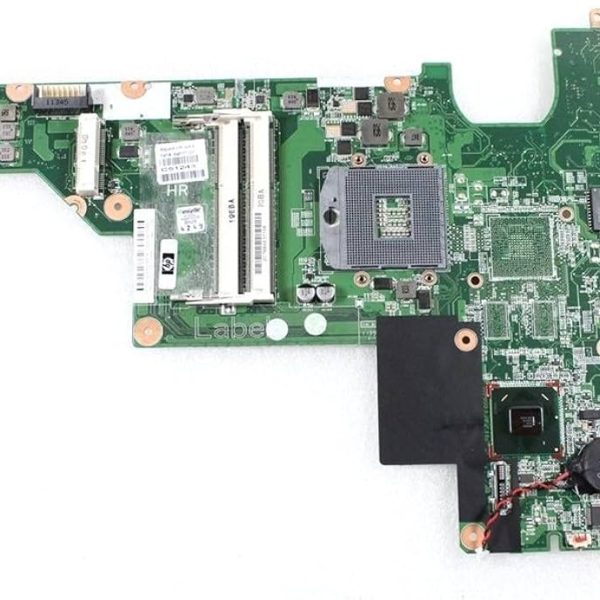Lenovo IdeaPad 100-15IBY and 100-15ISK Palmrest & Bottom Base Casing Replacement
If you own a Lenovo IdeaPad 100-15IBY or 100-15ISK laptop, you might know how important it is to keep it in good shape. Sometimes, the palmrest or bottom base casing can get damaged or worn out. Luckily, we are here to help! We sell genuine palmrest and bottom base casing replacements for these models. In this blog, we will explain what these parts are, why you might need to replace them, and how you can get a new one from us. This will help you keep your laptop looking and working like new.
What is a Palmrest and Bottom Base Casing?
Before we dive deeper, let’s understand what these parts are.
-
Palmrest: This is the part of the laptop where you rest your hands while typing. It surrounds the keyboard and touchpad area. It often gets dirty, scratched, or broken because your hands touch it all the time.
-
Bottom Base Casing: This is the underside of the laptop. It protects the inside parts like the battery, motherboard, and other hardware. If the bottom casing cracks or breaks, it can expose the laptop’s inside to dust or damage.
Both parts are important because they protect the laptop and help you use it comfortably.
Why Replace the Palmrest or Bottom Base Casing?
There are several reasons why you might want to replace these parts:
-
Physical Damage: If your laptop has fallen or been hit, the palmrest or bottom casing might crack or break.
-
Wear and Tear: Over time, using the laptop daily can cause scratches, fading, or looseness in these parts.
-
Spills: Sometimes, liquids like water or coffee can damage the casing or palmrest, making it sticky or unusable.
-
Improving Appearance: If your laptop looks old or worn out, a replacement part can make it look new again.
-
Functionality Issues: A broken palmrest can affect how you type or use the touchpad, and a damaged bottom base can cause overheating because the vents might be blocked or broken.
How to Know If Your Lenovo IdeaPad Needs a Replacement?
You can check for signs that mean your laptop needs new parts:
-
Cracks or dents on the palmrest or bottom base.
-
The palmrest feels loose or wobbly.
-
The laptop overheats easily.
-
The touchpad or keyboard feels uncomfortable to use.
-
Dust or dirt easily gets inside the laptop.
If you see any of these, it’s time to consider replacing the damaged parts.
Why Buy Your Replacement Parts From Us?
We understand that finding the right parts can be tricky. Here is why we are your best choice:
-
Genuine Parts: We sell only authentic Lenovo palmrest and bottom base casings. This means the parts fit perfectly and last longer.
-
Affordable Prices: Our prices are fair, so you don’t have to spend a lot to fix your laptop.
-
Fast Delivery: We ship quickly to get your laptop fixed as soon as possible.
-
Expert Support: Our team can help you choose the right part and answer any questions.
-
Easy Ordering: Our website makes it simple to find and order the parts you need.
How to Replace the Palmrest or Bottom Base Casing?
Replacing these parts might seem hard, but you can do it with a little care. Here are the basic steps:
-
Turn Off the Laptop: Always turn off your laptop and unplug it from power.
-
Remove the Battery: This is very important for safety.
-
Unscrew the Bottom Base Casing: Use a screwdriver to remove the screws holding the bottom cover.
-
Remove the Old Casing: Carefully take off the damaged bottom base.
-
Replace Palmrest: If you want to replace the palmrest, you may need to remove the keyboard and other parts that attach to it.
-
Install New Parts: Place the new palmrest or bottom base casing carefully.
-
Screw Back: Tighten all screws securely.
-
Test the Laptop: Turn on your laptop and make sure everything works well.
If you are not comfortable doing this yourself, you can ask a technician for help.
Get the LENOVO Idea Pad 100-15IBY 100-15ISK CD from Lansotech Solutions today