-
Replace Your LENOVO IdeaPad G40-70 & G40-30 Full Casing Easily – Here’s How!
Is your LENOVO IdeaPad G40-70 or G40-30 looking a bit rough around the edges? Maybe the casing is cracked, scratched, or broken? Don’t worry—we have the perfect solution! We sell high-quality full casing replacements for both the LENOVO IdeaPad G40-70 and G40-30 models.
In this blog, we will walk you through everything you need to know about replacing your laptop’s casing, why it’s important, and how to get it done easily. Plus, we’ll explain it all in a way that’s easy enough for even a primary school student to understand!
🧩 What Is a Laptop Casing?
Let’s start simple. A laptop casing is the outer shell of your computer. It protects all the important parts inside, like the motherboard, keyboard, and screen. It also makes your laptop look nice.
When the casing gets damaged, it can make your laptop look old or even stop it from working right. That’s why replacing a broken casing is a smart move.
💻 Why You Might Need a New LENOVO IdeaPad G40-70 or G40-30 Casing
Here are some reasons why people need a new casing:
-
Cracks or Breaks: If you drop your laptop, the casing might crack.
-
Worn Out Look: Over time, the casing can get scratched or faded.
-
Loose Hinges: The casing holds the screen in place. If it’s broken, the screen might not stay up.
-
Better Protection: A new casing helps protect your laptop from more damage in the future.
Sometimes, people try to ignore a broken casing. But that can lead to more serious damage inside your laptop.
🔧 What We Sell: Full Casing Replacement Kits
We sell full casing replacements for:
-
LENOVO IdeaPad G40-70
-
LENOVO IdeaPad G40-30
Our kits include the full top and bottom casing, along with any other necessary parts like hinge covers. They are 100% compatible with your laptop model, and they’re made from strong materials that last.
Key Features:
-
Durable and long-lasting materials
-
Perfect fit for your laptop
-
Stylish and clean design
-
Easy to install or take to a technician
🛠️ Can You Replace the Casing Yourself?
Yes, you can—if you like working with tools and have some patience! Many people choose to do it themselves. However, it’s also okay to take the new casing to a repair shop and have them install it for you.
Here’s a quick idea of what’s involved:
-
Turn off your laptop and remove the battery.
-
Unscrew the bottom casing.
-
Carefully remove the old casing pieces.
-
Fit the new casing pieces in place.
-
Screw everything back together.
Important Tip: Always keep your screws organized. There are many of them, and they are not all the same size!
🛒 Why Buy from Us?
There are many places that sell laptop casings, but here’s why our customers choose us:
-
Trusted Quality: We test our products for fit and durability.
-
Great Prices: You get high quality without spending too much.
-
Fast Shipping: We deliver quickly so you can fix your laptop sooner.
-
Helpful Support: Got a question? We’re here to help!
Plus, we make sure every order is packed safely to prevent damage during shipping.
-
Get the LENOVO Idea Pad G40-70 G40-30 ABCD Full casing from Lansotech Solutions today


















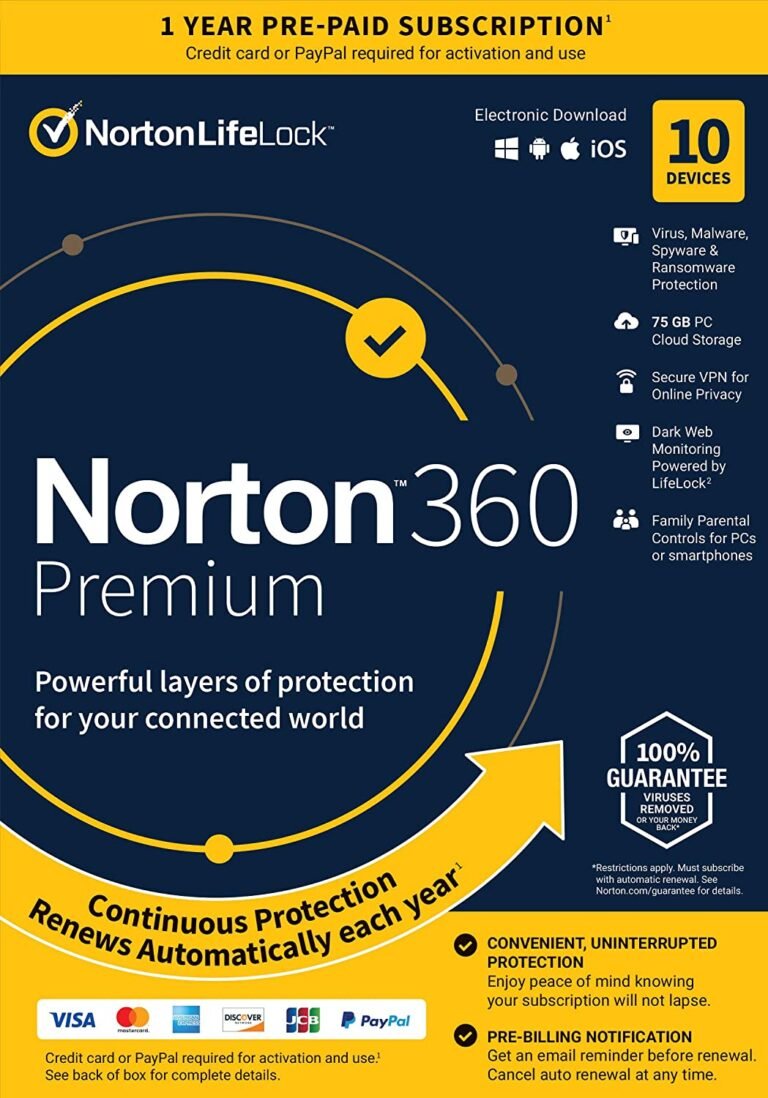









Reviews
Clear filtersThere are no reviews yet.