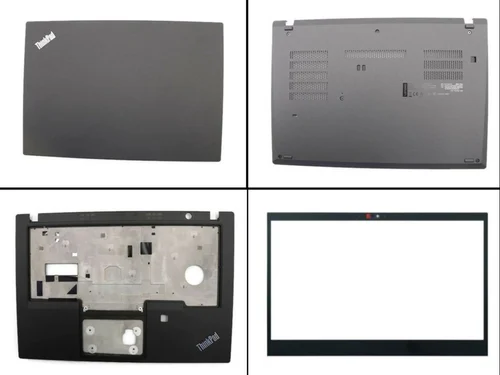Lenovo T460 Palmrest and Bottom Base Casing Replacement: What You Need to Know
If you own a Lenovo T460 laptop, you might face issues with the palmrest or the bottom base casing after long use. These parts can wear out or get damaged, making your laptop uncomfortable or unsafe to use. The good news is, we offer high-quality Lenovo T460 palmrest and bottom base casing replacements to help you keep your laptop looking and working like new!
In this blog, you will learn why replacing these parts matters, how it improves your laptop, and why buying from us is the best choice. We will keep things simple and clear, so even beginners can understand.
What Are the Palmrest and Bottom Base Casing?
Before we jump into the replacement details, let’s quickly explain what these parts are:
-
Palmrest: This is the top part of the laptop’s bottom half where you rest your palms while typing. It usually includes the touchpad area. If this part is cracked, scratched, or broken, it can make typing uncomfortable or damage internal parts.
-
Bottom Base Casing: This is the underside of the laptop. It protects the internal components like the battery, motherboard, and cooling system. If the bottom base casing is damaged, your laptop could overheat or get more easily harmed by drops.
Why Should You Replace the Palmrest or Bottom Base Casing?
You may wonder, “Why replace these parts if my laptop still works?” Here are some important reasons:
1. Comfort and Usability
A damaged palmrest makes typing painful. You might feel rough edges or cracks. Replacing it gives you a smooth, comfortable surface again.
2. Protect Internal Parts
The bottom base casing shields the laptop’s inside parts. When it is cracked or loose, dust and dirt can enter, causing hardware problems.
3. Improve Laptop Appearance
If your laptop looks old and scratched, a new palmrest or bottom casing instantly refreshes its look. This is helpful if you want to sell it or just enjoy using a clean device.
4. Maintain Value
A well-kept laptop keeps its value higher. By replacing damaged parts, you protect your investment.
How Our Lenovo T460 Palmrest and Bottom Base Casing Replacement Works
We make it easy to get your laptop fixed. Here’s how we do it:
Step 1: Identify the Damaged Part
You check whether your palmrest, bottom base casing, or both need replacement. If unsure, our experts can help you decide.
Step 2: Order the Replacement Part
We sell original, high-quality Lenovo T460 palmrest and bottom base casing parts. You can order them directly from us, knowing they will fit perfectly.
Step 3: Professional Installation
If you want, our trained technicians can install the parts for you. We make sure everything fits tightly and works well.
Step 4: Testing and Quality Check
After installation, we test your laptop to ensure the new parts work perfectly. You get your laptop back looking and feeling like new.
Why Choose Us for Your Lenovo T460 Replacement Parts?
There are many reasons to pick us for your palmrest and bottom base casing needs. Here are some of the top ones:
Genuine Parts
We sell only genuine Lenovo parts, which means they match the original quality and design. Cheap copies might break faster or not fit properly.
Affordable Prices
Our prices are fair and competitive. We want you to get the best parts without breaking the bank.
Fast Shipping
We ship quickly so you can start fixing your laptop without waiting weeks.
Expert Help
If you have questions or need advice, our friendly team is ready to help you anytime.
Tips to Take Care of Your Lenovo T460 Palmrest and Bottom Base Casing
To keep your laptop in top shape after replacement, follow these simple tips:
-
Clean your palmrest and bottom casing regularly with a soft cloth.
-
Avoid eating or drinking near your laptop to prevent spills.
-
Use a protective case or sleeve when carrying your laptop.
-
Handle your laptop gently to avoid drops or knocks.
Get the LENOVO T460 CD casing from Lansotech Solutions today