Do you want to connect your camera, tablet, or small device to your TV or monitor? A Micro HDMI to HDMI cable is what you need! At our store, we sell high-quality Micro HDMI to HDMI cables that make connecting simple and clear. Whether you’re watching a movie, sharing photos, or working on a project, this cable is a small tool that does big things.
Let’s learn more about what this cable is, how it works, and why it’s the perfect choice for your devices.
What Is a Micro HDMI to HDMI Cable?
A Micro HDMI to HDMI cable is a special cable that helps connect small devices like cameras, tablets, or some smartphones to bigger screens such as TVs and computer monitors.
-
Micro HDMI is the small end of the cable. It plugs into small devices.
-
HDMI is the bigger end. It plugs into TVs, monitors, or projectors.
So, one end goes into your camera, and the other into your TV. Simple, right?
Why Do People Use Micro HDMI to HDMI Cables?
People use these cables to see things from small screens on big screens. This is called screen mirroring.
Here are some common uses:
-
Photographers connect cameras to big screens to show photos.
-
Gamers play mobile games on larger displays.
-
Teachers and students share lessons from a tablet to a TV.
-
Families watch phone videos on the living room TV.
With just one cable, you get better sound, clearer pictures, and a bigger view.
Benefits of Our Micro HDMI to HDMI Cable
We are proud to sell strong, reliable, and affordable Micro HDMI to HDMI cables. Let’s take a closer look at what makes our cables better:
1. High-Quality Picture and Sound
Our cables support Full HD and 4K video quality. That means sharper images and better color. They also carry sound, so you don’t need extra speakers or wires.
2. Durable and Long-Lasting
We make our cables with strong materials like braided wires and gold-plated connectors. They last longer and don’t break easily.
3. Easy to Use
Just plug it in – no settings, no delays. It’s plug-and-play technology. Even a child can do it!
4. Supports All HDMI Devices
You can use this cable with tablets, cameras, GoPro devices, some smartphones, TVs, and monitors. It works with most major brands like Canon, Nikon, Sony, Panasonic, and more.
5. Perfect for Travel and Home
The cable is small and light. You can carry it in your bag easily. It’s also great for presentations or sharing fun moments at home.
How to Use a Micro HDMI to HDMI Cable
Using this cable is easy! Here’s how:
-
Find the Micro HDMI port on your small device.
-
Plug the small end of the cable into that port.
-
Plug the other end (the HDMI side) into your TV or monitor.
-
Switch your TV input to the HDMI port you used.
-
That’s it! Now your small screen is on the big screen.
Make sure your device supports Micro HDMI, not Mini HDMI – they look similar but are different sizes.
Difference Between Micro HDMI and Mini HDMI
Many people confuse Micro HDMI with Mini HDMI. Let’s clear that up!
-
Micro HDMI is even smaller than Mini HDMI.
-
Mini HDMI is mostly used on larger cameras and some laptops.
-
Micro HDMI is for smaller devices like tablets and action cameras.
Always check your device’s manual to know which one you need.
Why Buy from Us?
You can find cables in many places, but here’s why buying from us is better:
-
✅ We test every cable before selling.
-
✅ Our prices are budget-friendly.
-
✅ We provide fast delivery and great customer service.
-
✅ You get a warranty on every purchase.
We care about quality and want you to have the best experience when connecting your devices.
Common Questions
Q: Is Micro HDMI the same as USB-C?
A: No, they are different ports. Micro HDMI is for video and sound, while USB-C is used for charging and data.
Q: Can I use this cable for Netflix and YouTube?
A: Yes! If your device supports Micro HDMI output, you can stream videos on your TV.
Q: What length do your cables come in?
A: We offer different lengths – from 1.5 feet to 10 feet, depending on your needs.

















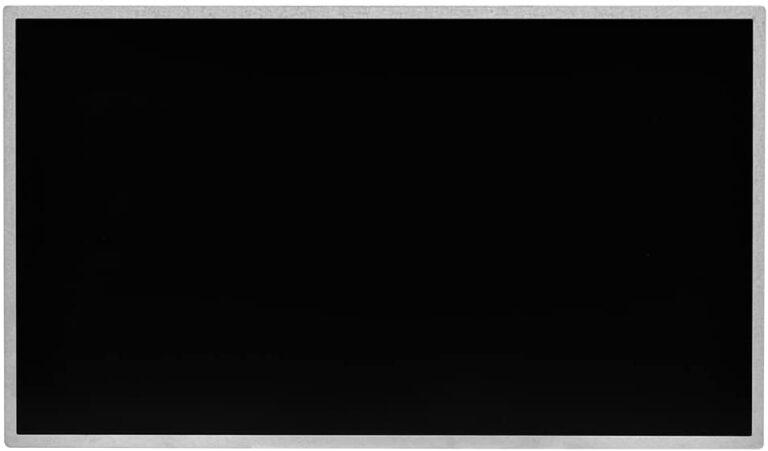








Reviews
Clear filtersThere are no reviews yet.