When choosing a laptop for gaming, designing, and coding, there are several key aspects to consider. Since each activity has its own demands, you want a machine that balances performance, display quality, and portability. Here’s a breakdown of what to look for:
1. Processor (CPU):
- Gaming and designing require strong multi-core performance, so aim for a high-end CPU like an Intel Core i7 or i9, or an AMD Ryzen 7 or Ryzen 9.
- For coding, a powerful CPU ensures faster compilation times and better multitasking, especially if you’re running virtual machines or heavy IDEs.
- Recommendation: 8-core or 6-core CPUs for solid performance.
2. Graphics Card (GPU):
- Gaming benefits from a dedicated GPU (e.g., NVIDIA GeForce RTX 3060, 3070, 3080 or higher). More GPU power translates to better frame rates and high-resolution gaming.
- For graphic design and 3D modeling (using software like Adobe Creative Suite or Blender), you’ll also need a strong GPU.
- Coding generally doesn’t require a high-end GPU unless you’re working with game development or machine learning models that leverage GPU acceleration.
- Recommendation: Aim for at least an NVIDIA RTX 3060 or equivalent for gaming and design work.
3. RAM (Memory):
- For gaming and designing, 16GB of DDR4/DDR5 RAM is the minimum you should go for. High-end games and design software like Photoshop or CAD programs can be memory intensive.
- For coding, if you’re working with large projects or virtual machines, you’ll also benefit from 16GB or more.
- Recommendation: 16GB for casual use; 32GB or more if working with large design files, heavy multitasking, or for future-proofing.
4. Storage:
- Gaming requires fast SSD storage for quick game load times. An NVMe SSD is even faster and worth the investment.
- Designing will require lots of space for large files and fast read/write speeds. A combination of an SSD (for speed) and a secondary HDD (for extra space) could be ideal.
- Coding can also benefit from SSD speed, especially when dealing with large projects or using database-driven applications.
- Recommendation: 512GB SSD minimum, 1TB SSD or more for heavier users.
5. Display:
- Gaming benefits from a high refresh rate (e.g., 120Hz, 144Hz, or higher) for smooth gameplay.
- For designing, focus on color accuracy. Look for an IPS display with a wide color gamut (e.g., 100% sRGB or AdobeRGB). A 4K display can be great for detailed design work.
6. Keyboard and Build Quality:
- For coding, a comfortable, well-spaced keyboard with good travel is important since you’ll be typing a lot.
- For gaming, a backlit keyboard (preferably RGB) can be useful for gaming in low-light environments.
- Designing also benefits from a solid, tactile keyboard for efficient use of shortcuts and commands.
- Recommendation: Look for backlighting, ergonomics, and durability.
7. Battery Life:
- Gaming and designing tend to drain battery quickly, so don’t expect long hours of unplugged use. If portability is important, choose a laptop that balances power with battery efficiency.
- For coding, a longer battery life may be beneficial if you work remotely or travel.
- Recommendation: 6-8 hours of battery life for non-gaming tasks, but always expect lower runtime while gaming or designing.
8. Ports and Connectivity:
- Ensure there are enough USB ports (including USB-C), as you’ll likely need them for external devices, especially for designing (external storage, pen tablets) and gaming (controllers, headsets).
- An HDMI port or DisplayPort is crucial if you want to connect external monitors, especially for design work.
- Recommendation: Look for Thunderbolt 4 for fast data transfer and display support.
9. Cooling System:
- Gaming and designing generate a lot of heat, so having a good cooling system with multiple fans or efficient thermal design will prevent thermal throttling and keep your laptop running smoothly.
- Recommendation: Pay attention to cooling solutions like vapor chambers or additional fans for gaming models.
10. Price Range:
- Gaming laptops and design laptops with high-end specs can be expensive (over $1,500 to $2,500 or more). Set a budget based on how intensive your tasks are.
- For coding, you can get away with spending less if you’re not running heavy design or gaming software.
11. Portability:
- For coding or on-the-go designing, lighter laptops with good battery life might be a priority, whereas gaming laptops are generally bulkier due to the cooling systems.
- Recommendation: 15-inch models offer a good balance between power and portability.
Top Laptop Picks:

ASUS ROG Zephyrus G14 – Gaming & Designing
The ASUS ROG Zephyrus G14 is a standout line of 14-inch gaming laptops, prized for packing powerful components into a remarkably portable design. While specific features vary by model year, the core appeal remains consistent: high-performance computing in a compact chassis. For instance, the very latest 2025 model (e.g., GA403WW) features cutting-edge hardware such as the AMD Ryzen™ AI 9 HX 370 processor with its advanced AI capabilities, alongside a top-tier NVIDIA® GeForce RTX™ 5080 Laptop GPU for exceptional gaming and creative tasks.
This model also sports a gorgeous 14-inch 3K (2880 x 1800) OLED ROG Nebula Display offering vibrant colors, deep blacks, a smooth 120Hz refresh rate, and NVIDIA G-SYNC for tear-free visuals. As a Copilot+ PC certified device, it’s also optimized for future AI experiences. Older generations, like the 2024 model (GA403), typically feature an AMD Ryzen™ 9 8945HS processor and up to an NVIDIA® GeForce RTX™ 4070 Laptop GPU, also with a stunning 3K OLED display.
Across all recent G14s, you’ll find ample memory (up to 32GB or 64GB LPDDR5X, often soldered), fast PCIe 4.0 NVMe SSD storage (up to 2TB), and advanced ROG Intelligent Cooling solutions using liquid metal and multiple fans to manage heat effectively. Connectivity options are comprehensive, including the latest Wi-Fi standards (Wi-Fi 6E/7), Bluetooth, a variety of USB ports (Type-A, Type-C with DisplayPort and Power Delivery), and HDMI 2.1, all within a sleek, lightweight aluminum build that typically weighs around 1.5-1.6 kg, making it a truly mobile powerhouse.
MSI Raider GE78 HX 14VHG (2024)– Gaming
The MSI Raider GE78 HX 14VHG (2024 Model) is a high-end 17-inch gaming laptop built for uncompromising performance. It’s powered by a 14th Gen Intel® Core™ i9-14900HX processor, featuring 24 cores and a max turbo frequency of 5.8 GHz for intense gaming and demanding tasks. For graphics, it boasts an NVIDIA® GeForce RTX™ 4080 Laptop GPU with 12GB GDDR6 VRAM, capable of up to 175W Maximum Graphics Power (with Dynamic Boost) and a combined 250W CPU-GPU power with MSI OverBoost Technology, ensuring smooth framerates in the latest games. The visual experience is delivered on a large 17-inch QHD+ (2560×1600) IPS-Level display with a super-fast 240Hz refresh rate and 100% DCI-P3 typical color coverage, providing sharp, fluid, and vibrant visuals.
For memory and storage, the GE78 HX 14VHG typically comes with 32GB of DDR5-5600MHz RAM (expandable up to 96GB) and a 1TB or 2TB NVMe PCIe Gen4 SSD, with an additional M.2 slot that supports a faster PCIe Gen5 SSD for future upgrades. Connectivity is state-of-the-art, featuring Wi-Fi 7 (802.11be), Bluetooth v5.4, and a comprehensive array of ports including Thunderbolt 4, multiple USB-C (some with DisplayPort and Power Delivery), USB-A, HDMI 2.1 (supporting 8K@60Hz or 4K@120Hz), and a 2.5Gb Ethernet port.
Other notable features include a Per-Key RGB Gaming Keyboard by SteelSeries with a Copilot Key, a 6-speaker sound system by Dynaudio with Nahimic 3 Audio Enhancer and Hi-Res Audio support, and an IR FHD webcam with a privacy shutter. The laptop is cooled by MSI’s Cooler Boost 5 technology, utilizing two fans and six heat pipes, and is powered by a large 99.9Whr battery. Weighing around 3.1 kg, this 17-inch machine is designed to be a desktop replacement, offering top-tier performance for serious gamers and content creators.


Dell XPS 15 and Dell XPS 17 – Gaming & Coding
The Dell XPS 15 and Dell XPS 17 are premium laptops known for their sleek design, high-quality displays, and strong performance, catering to professionals and creative users. While sharing a similar aesthetic and premium build, their key differences lie in size, raw power, and thermal management.
The Dell XPS 15 (e.g., model 9530 from 2023/2024) typically features 13th or 14th Gen Intel® Core™ i5, i7, or i9 H-series processors, offering robust performance for demanding applications. It often comes with discrete graphics options, commonly up to an NVIDIA® GeForce RTX™ 4070 Laptop GPU (though typically at a lower TGP, around 40-50W, compared to larger gaming laptops). Its display options include a 15.6-inch FHD+ (1920×1200) IPS panel or a vibrant 3.5K (3456×2160) OLED touch display, both with a 16:10 aspect ratio and
The Dell XPS 17 (e.g., model 9730 from 2023/2024), being larger, offers even more performance potential and a bigger screen. It also utilizes 13th or 14th Gen Intel® Core™ i7 or i9 H-series processors and can be configured with more powerful discrete graphics, reaching up to an NVIDIA® GeForce RTX™ 4080 Laptop GPU (with a slightly higher TGP, around 60-70W). Its display options include a 17-inch FHD+ (1920×1200) IPS panel or a UHD+ (3840×2400) IPS touch display, both 16:10 with the InfinityEdge design.
Both models offer premium features like a comfortable backlit keyboard, a large glass touchpad, quad-speaker audio systems, and often Wi-Fi 6E or 7.
Lenovo Legion 7i Gen 9 (2024) – Gaming
The Lenovo Legion 7i Gen 9 (2024 Model) is a high-performance 16-inch gaming laptop designed for serious gamers and creators who demand top-tier power and a premium experience.
At its core, the Legion 7i Gen 9 is powered by 14th Gen Intel® Core™ i9-14900HX processors, offering a large number of cores (up to 24) and high clock speeds for exceptional multi-tasking and demanding applications. For graphics, it is equipped with NVIDIA® GeForce RTX™ 40-series Laptop GPUs, ranging up to an RTX 4070 or RTX 4080, ensuring smooth gameplay at high settings and efficient content creation, leveraging technologies like DLSS 3.5 and ray tracing.
The visual experience is delivered on a crisp 16-inch display with a 16:10 aspect ratio. Users typically have two excellent options: a WQXGA (2560 x 1600) IPS panel with a rapid 240Hz refresh rate and 500 nits brightness, or a 3.2K (3200 x 2000) IPS panel with a 165Hz refresh rate and 430 nits brightness, both offering 100% sRGB or DCI-P3 color accuracy, G-SYNC, and Dolby Vision support for immersive and vibrant visuals.
In terms of memory and storage, the laptop supports up to 32GB of DDR5-5600MHz RAM (expandable with two SO-DIMM slots for future upgrades) and typically includes a 1TB PCIe Gen4 SSD, with options for higher capacities and potentially PCIe Gen5 support in some configurations. Connectivity is robust with Wi-Fi 6E or Wi-Fi 7, Bluetooth, multiple USB-A and USB-C ports (including Thunderbolt 4 with 140W power delivery), HDMI 2.1, and an Ethernet port. Other premium features include a comfortable per-key RGB SteelSeries keyboard, a large glass touchpad, a Harman-tuned 2x2W speaker system with Nahimic Audio, and an FHD (1080p) webcam with an e-shutter for privacy. While a powerful machine, it’s fairly substantial, starting around 2.24 kg (4.93 lbs).

Conclusion
When choosing a laptop for gaming, designing, or coding, you need to think about the processor, graphics card, RAM, storage, display, battery life, and portability. Each profession has its own requirements, but now you have a good understanding of what to look for in a laptop. Whether you’re aiming to dominate in gaming, create stunning designs, or write flawless code, the right laptop will help you reach your goals.
www.lansotechsolutions.co.ke














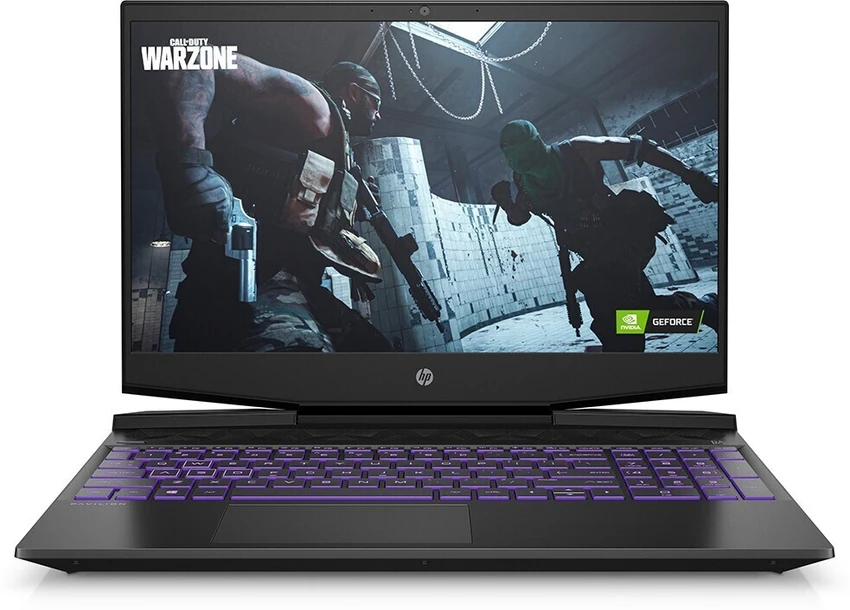











 ASUS
ASUS
