
1. Dell XPS, Inspiron & Latitude Series Best Laptop Brands for Students.
- Strengths:
- Wide Range of Options: Dell offers a vast portfolio of laptops, that are Best Laptop Brands for Students. catering to students, budgets and needs.
- Excellent Displays (especially XPS): Dell’s XPS line is renowned for its stunning, near-bezel-less “InfinityEdge” displays.
- Strong Performance: Across their various lines, Dell laptops offer solid performance, making them suitable for a wide range of academic tasks.
- Good Customer Support: Dell generally has a robust support network and readily available drivers and resources.
- Weaknesses:
- Inspiron Build Quality: While functional, some lower-end Inspiron models can feel less premium with more plastic construction.
- Gaming Laptops Can Be Bulky: The G-series, while powerful, can be heavier and thicker than some competitors.
- Key Student Models:
- Dell XPS 13/15: The XPS 13 is incredibly portable with great battery life, perfect for humanities or business.
- Dell Inspiron 14/15: These are solid workhorses for general studies, offering a good balance of features, performance, and affordability.
- Dell G15: For students who need more graphical horsepower for specific STEM software.
2. HP (Hewlett-Packard) Pavillion, ProBook & Elitebook Series
Best For: Versatile Use and Value for Money
Why It Stands Out:
HP laptops, particularly the Pavilion and Envy series, are well-rounded machines that work for most majors.
Pros:
- Great customer support
- Solid build quality
- Affordable models available
Cons:
- Pre-installed bloatware
- Touchpads can be less responsive
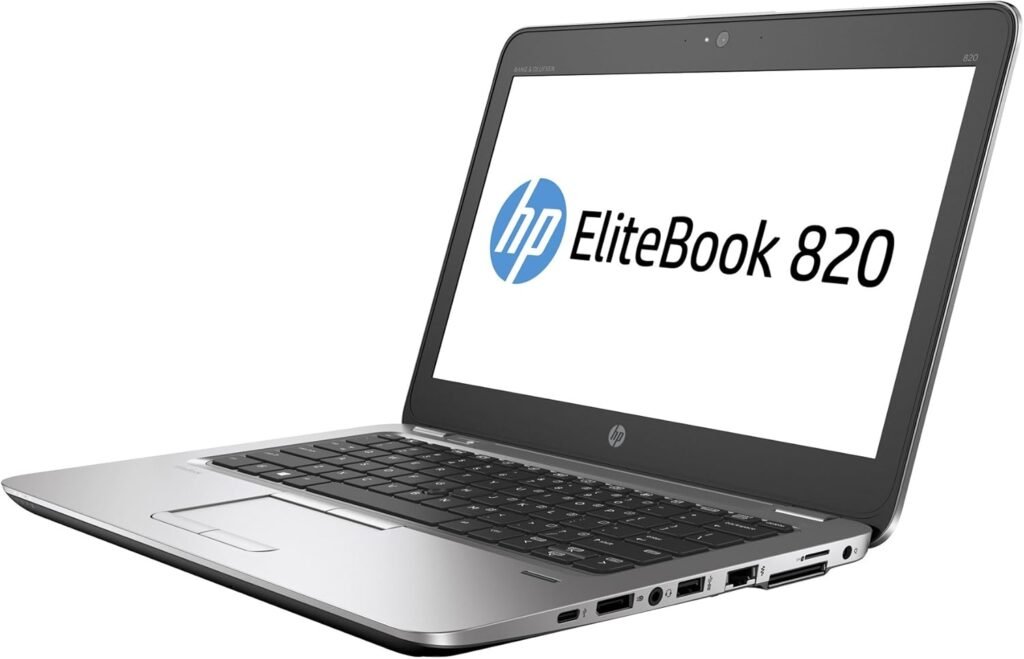

3. Lenovo Ideapad & ThinkBook Laptops
Best For: Business Students and Durability
Why It Stands Out:
Known for their ThinkPad and IdeaPad series, Lenovo offers military-grade durability and keyboards that are a typist’s dream.
Pros:
- Excellent keyboard
- Business-grade durability
- Great performance on budget
Cons:
- Less vibrant display
- Basic design aesthetics
4. ASUS ZenBook, VivoBook Laptops
- Strengths:
- Innovative Designs: ASUS frequently introduces unique design elements, such as the ScreenPad/ScreenPad Plus and often incorporates stylish finishes.
- Strong Performance: From their ultraportable ZenBooks to their powerful ROGASUS offers robust performance across its lineup.
- Excellent Displays (OLED options): ASUS has been a leader in bringing vibrant OLED displays to more mainstream laptops.
- Competitive Pricing: ASUS provides a good balance of features, performance, and competitive pricing, making them an attractive option.
- Weaknesses:
- VivoBook Build Quality: Some VivoBook models, particularly at the lower end, might feel less premium.
- Battery Life Variation: Battery life can vary significantly between models and configurations, so it’s important to check reviews for specific models.
- Recommended for: Students seeking a balance of style and performance, creative students (especially with OLED options), gamers, and those looking for innovative features.


5. Acer Swift, Aspire Series
- Strengths:
- Exceptional Value for Money: Acer is known for offering some of the most competitive pricing in the market, providing a great balance of features and performance for their cost.
- Good Performance for the Price: You often get more powerful components for your budget with Acer laptops compared to some other brands.
- Strong Budget & Mid-Range Options: Acer excels in the affordable and mid-tier segments, making quality computing accessible to a wider range of students.
- Weaknesses:
- Build Quality: While improving, the build quality on lower-end Acer models can sometimes feel more plastic-y and less premium.
- Design: Designs can be functional but sometimes lack the sleekness of premium brands.
- Recommended for: Budget-conscious students, those seeking maximum performance for their dollar.
6. Microsoft Surface Laptop, Surface Pro
- Strengths:
- Premium Build & Design: Microsoft’s Surface devices are known for their sleek, minimalist designs, premium materials, and excellent build quality.
- Excellent Touchscreens & Pen Support: The Surface line excels in touch and pen input, making them fantastic for note-taking directly on slides, sketching, or marking up documents.
- Optimal Windows Integration: As the creator of Windows, Microsoft’s Surface devices offer the most refined and integrated Windows experience.
- Highly Portable 2-in-1 Options: The Surface Pro is an iconic 2-in-1 tablet-laptop hybrid, offering incredible versatility for students who need both a tablet and a laptop.
- Weaknesses:
- Higher Price Point: Surface devices generally come with a premium price tag.
- Limited Repairability: Surface devices are notoriously difficult to repair, which can lead to higher repair costs if issues arise.
- Fewer Ports: Similar to MacBooks, Surface devices often feature a limited selection of ports, emphasizing portability and modern connectivity.
- Recommended for: Students who value touch and pen input for note-taking and creativity, those prioritizing extreme portability and a premium Windows experience.

Conclusion: Your Academic Journey Starts Here
ADMIN LANSOTECH.
Choosing the Best Laptop Brands for Students journey is a significant decision, but with the right information, it doesn’t have to be overwhelming. By carefully assessing your academic needs, understanding the core specifications, and considering the strengths of leading brands you’re now equipped to make an informed choice.
Remember, the ideal laptop is a personalized tool. It’s not about finding the most expensive or most powerful device, but rather Best Laptop Brands for Students that perfectly aligns with your studies, your lifestyle, and your budget. So, go forth, explore, and find the laptop that will be your trusted companion throughout your educational adventure. If you have any further questions or specific scenarios, feel free to share them!
































 ASUS
ASUS
