A reliable laptop is no longer a luxury but a necessity. From online research and assignments to virtual classes and collaborative projects, a good laptop can significantly enhance the learning experience. However, with a wide array of options and varying budgets, choosing the best laptop for studying.
This guide will break down what to look for in a student laptop in Kenya, considering the local market, common academic needs, and budget constraints.
Key Considerations for a Student Laptop in Kenya:
Budget:
This is often the most significant factor. Students in Kenya can find laptops ranging from under KSh 20,000 for basic refurbished models to over KSh 100,000 for new, high-spec machines.
High-End (KSh 80,000+): Latest new models, premium features, ideal for specialized courses or heavy multitasking.
Budget-Friendly (KSh 20,000 – KSh 45,000): Primarily “Ex-UK” (refurbished/used) business-grade laptops or entry-level new models. Excellent for basic tasks.
Mid-Range (KSh 45,000 – KSh 80,000): Newer “Ex-UK” models or new mid-range laptops. Offers a good balance of performance and features.

Performance (Processor, RAM, Storage):
- Processor (CPU):
- Minimum: Intel Core i3 (10th Gen or newer) or AMD Ryzen 3. This is sufficient for web Browse, word processing, presentations, and light media consumption.
- Recommended: Intel Core i5 (8th Gen or newer) or AMD Ryzen 5. This offers a noticeable performance boost for multitasking, running more demanding applications, and light programming.
- For specialized courses (e.g., Engineering, Architecture, Graphic Design, Video Editing): Intel Core i7/i9 (10th Gen or newer) or AMD Ryzen 7/9. These power-hungry tasks require stronger processors and potentially dedicated graphics.
RAM (Memory):
- Minimum: 8GB RAM. While 4GB is still found on very cheap laptops, it’s often too little for modern operating systems and multiple browser tabs. 8GB is the sweet spot for smooth multitasking.
- Recommended: 16GB RAM for advanced users, heavy multitaskers, or those pursuing fields like IT, coding, or multimedia.
Storage (SSD vs. HDD):
- Strongly Recommended: SSD (Solid State Drive). This is perhaps the biggest upgrade you can make to a laptop’s responsiveness. Laptops with SSDs boot up faster, open applications quicker, and generally feel much snappier than those with traditional HDDs.
- Minimum SSD: 256GB. This is enough for the operating system, essential software, and some files.
- Recommended SSD: 512GB or 1TB. This provides ample space for documents, research materials, software, and personal media.
- Avoid HDD: If possible, steer clear of laptops with only HDDs, as they will feel significantly slower.
Portability & Screen Size:
- 13-inch to 14-inch: The ideal size for most students. They are lightweight, fit easily into backpacks, and offer enough screen real estate for comfortable work.
- 15.6-inch: More common and often cheaper for the specs. Offers a larger screen but is less portable. Good if the laptop will mostly stay on a desk.
- Weight: Aim for laptops under 1.8 kg (4 lbs) for easy carrying across campus.
Battery Life: Look for a laptop that offers at least 6-8 hours of real-world battery life. This is crucial for attending classes, working in libraries, or during power outages without constantly searching for a power outlet.
Operating System:
- Windows: Most common in Kenya, offering wide software compatibility (Microsoft Office, specialized academic software).
- macOS (Apple MacBooks): Excellent build quality, long battery life, and powerful for creative tasks. However, they are significantly more expensive, and software compatibility for very specific academic tools might be an issue for some courses.
- Chrome OS (Chromebooks): Very affordable, lightweight, and long battery life. Best for students who do most of their work online (Google Docs, web-based research). Less suitable if you need to run specific desktop software not available as web apps.
Build Quality & Durability: Students often carry their laptops around, so a sturdy build is beneficial. Business-grade “Ex-UK” laptops (like HP EliteBooks, Dell Latitudes, Lenovo ThinkPads) are renowned for their durability.
Connectivity: At least 2-3 USB ports (USB-A and USB-C if possible), an HDMI port for presentations, and a reliable Wi-Fi card.
Recommended Types of Laptops.

A. For the Budget-Conscious & General Use (Most Common Student Need)
Cons: Lower build quality than business-grade, sometimes less powerful for the price, 4GB RAM is a bottleneck.
Models: HP EliteBook (e.g., 840 G3/G4/G5), Dell Latitude (e.g., 7480/7490), Lenovo ThinkPad (e.g., T470/T480).
Specs: Look for Intel Core i5 (6th-8th Gen), 8GB RAM, 256GB SSD. These are widely available, robust, and offer excellent value. Prices typically range from KSh 25,000 to KSh 45,000.
Pros: Durable, reliable, powerful for the price, often have good keyboards.
Cons: Not the latest generation, may have minor cosmetic wear, battery life might be less than new (though often still good).
Where to find: Jumla Bei, Laptop Clinic, Rapidtech, Zuri Digital Solutions, and many smaller shops in Nairobi’s CBD.
Entry-Level New Laptops (e.g., HP 250/255, Lenovo IdeaPad 1/3, Acer Aspire 3/5, ASUS VivoBook):
Specs: Often Intel Celeron/Pentium or Core i3 (10th/11th Gen), 4GB-8GB RAM, 256GB SSD (or 1TB HDD which is less ideal). Prices from KSh 35,000 to KSh 60,000.
Pros: Brand new with full warranty, lighter and thinner designs.
B. For Everyday University Use & Light Specialization
- Mid-Range New Laptops (e.g., HP Pavilion, Dell Inspiron, Lenovo IdeaPad Flex/Yoga (non-premium)):
- Specs: Intel Core i5 (11th Gen or newer) or AMD Ryzen 5, 8GB RAM, 512GB SSD. Prices from KSh 70,000 to KSh 100,000.
- Pros: Good performance for most tasks, modern features, reliable.
- Cons: Can still be expensive compared to “Ex-UK” equivalents.
- “Ex-UK” Premium Business Laptops:
- Models: HP EliteBook x360, Dell XPS (older gens), Lenovo ThinkPad X1 Carbon/Yoga.
- Specs: Intel Core i7 (7th-10th Gen), 8GB-16GB RAM, 256GB-512GB SSD. Prices from KSh 50,000 to KSh 80,000.
- Pros: Premium build, great keyboards, good performance, often very portable.
- Cons: Still used/refurbished, potentially older tech.
C. For Specialized Courses (Engineering, Graphics, Video Editing, IT/Coding)
Cons: Usually very heavy, might have older processors, potentially less battery efficient.
New Mid-to-High-End Laptops (e.g., HP Envy, Dell XPS, Lenovo Yoga, ASUS ZenBook/VivoBook Pro, entry-level gaming laptops):
Specs: Intel Core i7 (12th Gen or newer) or AMD Ryzen 7, 16GB RAM, 512GB+ SSD, and ideally a dedicated graphics card (NVIDIA GTX 1650/RTX 3050 or AMD Radeon equivalent). Prices from KSh 100,000 to KSh 200,000+.
Pros: Sufficient power for demanding software, often with better displays.
Cons: Significant investment, heavier if they have dedicated GPUs.
“Ex-UK” Workstations (e.g., HP ZBook, Dell Precision, Lenovo ThinkPad P-series):
Specs: Often older Intel Core i7 or Xeon processors, 16GB+ RAM, 512GB+ SSD, and dedicated professional-grade graphics (NVIDIA Quadro or AMD Radeon Pro). Prices from KSh 70,000 to KSh 120,000.
Pros: Designed for heavy workloads, very durable, often upgradeable.

Final Recommendation for the Kenyan Student:
For the vast majority of Kenyan students, an “Ex-UK” business-grade laptop with an Intel Core i5 (7th Gen or newer), 8GB RAM, and a 256GB/512GB SSD offers the best balance of affordability, performance, and durability. Brands like HP EliteBook, Dell Latitude, and Lenovo ThinkPad are highly recommended due to their robust build and widespread availability of parts and repair services in Kenya.

















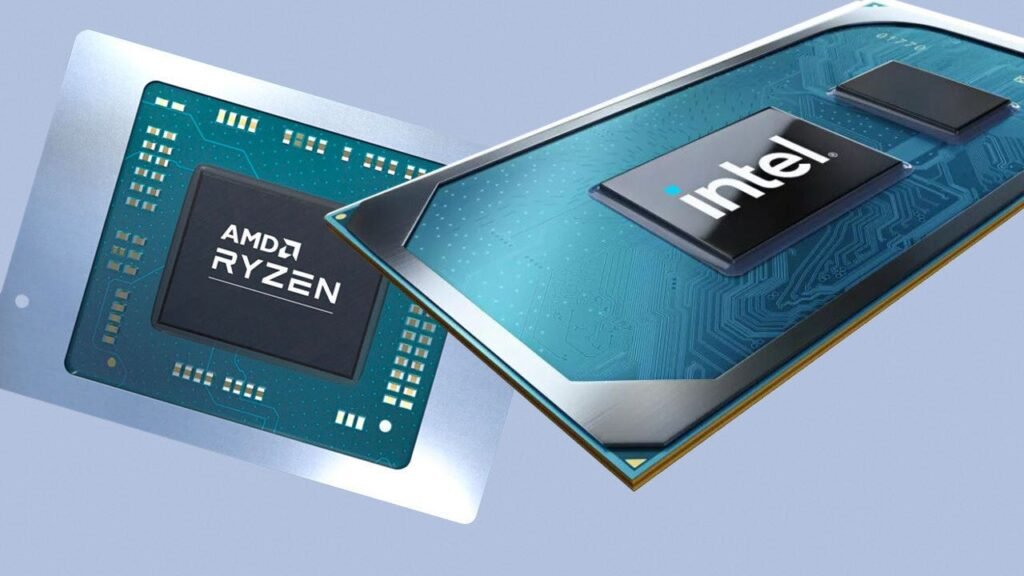














 ASUS
ASUS
