-
We Sell ACER E5-571, E5-572, V3-572 Palmrest and Bottom Base Casing Replacement
If you own an ACER laptop model E5-571, E5-572, or V3-572, you know how important it is to keep it in perfect condition. One of the parts that often gets damaged or worn out is the palmrest and the bottom base casing. These parts protect the inside of your laptop and make it comfortable to use. When they break or crack, your laptop might not work well, or it might even get hurt further. That’s why we sell high-quality replacement palmrests and bottom base casings for these ACER models.
In this blog, you will learn everything about these parts, why they matter, how to know if you need a replacement, and why buying from us is the best choice.
What is a Palmrest and Bottom Base Casing?
Let’s start by explaining what these parts are.
-
Palmrest: This is the part of the laptop where you usually rest your hands while typing. It is just below the keyboard and covers important internal parts. It also holds the touchpad in place.
-
Bottom Base Casing: This is the bottom part of your laptop’s shell. It protects all the hardware inside, like the battery, hard drive, and motherboard. The base casing also helps your laptop stay cool by allowing airflow.
Both parts are made of plastic or metal and are designed to protect your laptop from damage.
Why Do You Need to Replace the Palmrest or Bottom Base Casing?
Over time, the palmrest and bottom base casing can become cracked, scratched, or broken. This can happen because of:
-
Dropping the laptop
-
Regular wear and tear
-
Spills or accidents
-
Excess pressure on the laptop surface
If your palmrest or bottom base casing is damaged, you might notice:
-
The laptop feels uncomfortable when typing
-
The touchpad doesn’t work well or is loose
-
The laptop doesn’t close properly
-
The bottom of the laptop has visible cracks or dents
-
Your laptop overheats because of poor airflow
When any of these problems occur, it’s time to replace these parts.
Benefits of Replacing Your ACER Palmrest and Bottom Base Casing
Choosing to replace these parts has many advantages:
-
Improved Comfort: A new palmrest feels smooth and comfortable. It helps your hands stay relaxed while typing.
-
Better Protection: A strong bottom base casing shields the laptop from dust, dirt, and damage.
-
Enhanced Appearance: Replacement parts look brand new, making your laptop look fresh and clean.
-
Increased Laptop Life: Fixing broken parts stops further damage and helps your laptop last longer.
-
Maintains Value: If you plan to sell your laptop later, having intact casing boosts its resale value.
How to Choose the Right Replacement Part?
Not all replacement parts are the same. To pick the right one, consider:
-
Compatibility: Make sure the palmrest or bottom base casing matches your laptop model (E5-571, E5-572, or V3-572).
-
Material Quality: Choose parts made of durable plastic or metal for long-lasting use.
-
Color and Finish: Some parts come in different colors or finishes. Pick one that matches your laptop.
-
Includes Touchpad and Keyboard Frames: Some palmrests come with built-in touchpads or frames. Check the product details.
Why Buy Your Replacement from Us?
We offer the best ACER E5-571, E5-572, and V3-572 palmrest and bottom base casing replacements. Here’s why customers trust us:
-
High Quality: Our parts are 100% compatible and made from durable materials.
-
Affordable Prices: We offer great value for money without sacrificing quality.
-
Fast Shipping: We deliver your order quickly so you can fix your laptop sooner.
-
Easy to Order: Our website is simple to use with clear product descriptions.
-
Expert Support: Our team is ready to help you with any questions before and after purchase.
How to Replace Your Palmrest or Bottom Base Casing?
If you are a DIY enthusiast, replacing these parts is straightforward with the right tools and instructions. Here’s a simple guide:
-
Turn off your laptop and unplug all cables.
-
Remove the battery to avoid electric shock.
-
Unscrew the screws holding the bottom base casing or palmrest.
-
Carefully detach the damaged part by gently prying it off.
-
Place the new palmrest or base casing and align all screw holes.
-
Secure with screws and reassemble your laptop.
-
Turn on your laptop to check if everything works well.
If you prefer, you can always contact a professional technician to replace the parts for you.
-
Get the ACER E5-571 E5-572 V3-572 CD from Lansotech Solutions today













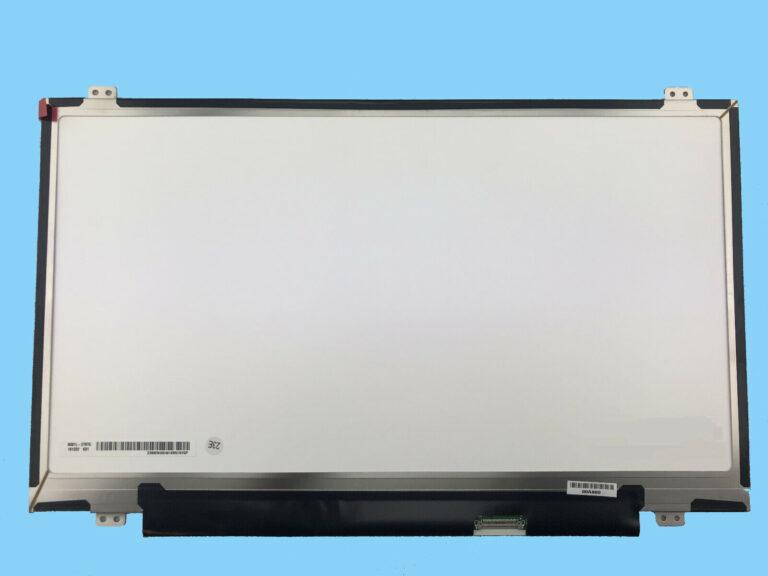


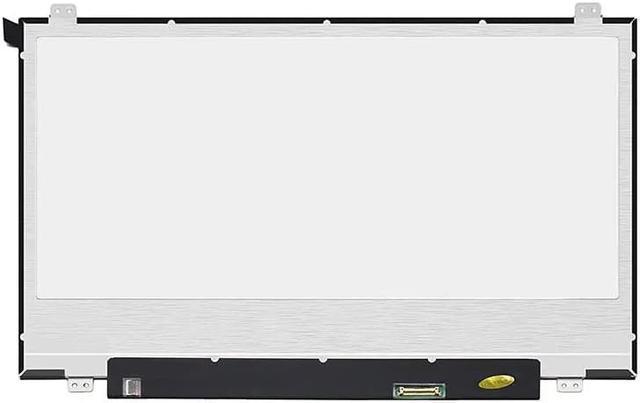








Reviews
Clear filtersThere are no reviews yet.