Dell Latitude 7420 Motherboard Core i5 Replacement – Professional Supply and Installation
At Lansotech Solutions, we specialize in providing genuine Dell Latitude 7420 motherboard Core i5 replacements with expert installation services in Nairobi, Kenya. Whether your motherboard has failed due to liquid damage, power issues, overheating, or physical damage, our team is equipped to offer a fast, reliable, and professional solution.
Our service ensures that your Dell Latitude 7420 returns to peak performance with original, high-quality components sourced directly from trusted suppliers.
Why Choose Our Dell Latitude 7420 Motherboard Core i5 Replacement Service
We understand how important your laptop is for work, business, and personal use. That’s why we provide:
-
Genuine Dell Latitude 7420 Core i5 motherboards for perfect compatibility.
-
Skilled technicians with extensive experience in Dell repairs.
-
Quick turnaround times so you can get back to work without long delays.
-
Warranty on parts and labor for peace of mind.
-
Affordable, transparent pricing with no hidden costs.
Common Signs Your Dell Latitude 7420 Motherboard Needs Replacement
Your laptop’s motherboard is the heart of its operation. If it fails, the entire system is affected. Signs you may need a replacement include:
-
Laptop Not Powering On – Even after charging and battery checks.
-
Random Shutdowns – System turns off unexpectedly without warning.
-
No Display Output – Screen stays black even though the laptop is on.
-
USB and Port Failures – Ports stop responding to connected devices.
-
Overheating Issues – Persistent heat problems despite cleaning and fan replacement.
-
Liquid Damage Symptoms – Corrosion or burnt areas visible on the motherboard.
If you notice any of these symptoms, prompt action can prevent further damage to other components.
Our Dell Latitude 7420 Motherboard Replacement Process
We follow a careful, professional replacement procedure to ensure your laptop’s reliability:
-
Diagnosis & Testing – We confirm the motherboard issue using advanced diagnostic tools.
-
Safe Disassembly – Laptop is carefully opened without damaging other parts.
-
Component Transfer – RAM, storage drives, and other reusable components are transferred to the new board.
-
Installation of Genuine Core i5 Motherboard – Ensuring perfect fit and performance.
-
Thermal Paste Application & Cooling Check – To prevent future overheating.
-
Full System Testing – Checking power, display, ports, Wi-Fi, audio, and battery performance.
-
Final Quality Inspection – Ensuring the replacement meets Dell’s performance standards.
Specifications of the Dell Latitude 7420 Core i5 Motherboard
Our replacement motherboards match the exact technical specifications of the original, ensuring full compatibility and optimal performance:
-
Processor Support: Intel Core i5 (11th Gen)
-
Graphics: Integrated Intel Iris Xe Graphics
-
Memory Support: Up to 32GB DDR4 RAM
-
Storage Interface: NVMe PCIe SSD support
-
Connectivity Ports: USB-C, HDMI, USB 3.2, Audio Jack, Ethernet via adapter
-
Wi-Fi & Bluetooth: Integrated Intel AX wireless and Bluetooth module
Benefits of Choosing a Genuine Dell Latitude 7420 Motherboard
Replacing your motherboard with an original part offers significant advantages:
-
Full Hardware Compatibility – No driver or BIOS issues.
-
Improved Performance Stability – Smooth operation without random crashes.
-
Extended Laptop Lifespan – Restores your system to like-new condition.
-
Maintains Resale Value – Keeps your laptop market-ready.
Professional Installation vs. DIY Replacement
While it may be tempting to attempt a DIY replacement, motherboard installation is a delicate process. One small mistake can cause permanent damage to the laptop’s components. Professional installation ensures:
-
Proper grounding and static protection during handling.
-
Correct thermal management to prevent overheating.
-
Safe connection of power and data lines.
-
Verification of BIOS settings for proper hardware recognition.
Cost of Dell Latitude 7420 Motherboard Core i5 Replacement in Nairobi
The price of replacing your Dell Latitude 7420 motherboard varies depending on availability, shipping costs, and market conditions. At Lansotech Solutions, we offer competitive prices that include:
-
Genuine Dell Latitude 7420 Core i5 motherboard.
-
Professional installation.
-
Post-repair testing and warranty coverage.
Contact us today for an updated quotation.
Why We Are the Best Choice for Dell Laptop Repairs in Nairobi
-
Experienced Technicians – Our team has handled hundreds of Dell laptop repairs successfully.
-
Same-Day Repairs – For in-stock parts, we can complete the job within hours.
-
Customer Satisfaction Guarantee – We ensure you leave with a fully functional laptop.
-
Convenient Location – Easily accessible repair center in Nairobi.
-
After-Sales Support – Ongoing assistance for any questions or concerns.
Care Tips After Motherboard Replacement
To prolong the life of your new motherboard:
-
Avoid liquid exposure and use a waterproof laptop bag.
-
Ensure proper ventilation during use.
-
Regularly clean dust from vents and fans.
-
Use a quality surge protector to prevent electrical damage.
-
Keep your BIOS and drivers updated.
How to Book Your Dell Latitude 7420 Motherboard Replacement
Booking a repair is simple:
-
Call or WhatsApp us with your laptop’s issue.
-
Get a quick quotation and parts availability update.
-
Bring your laptop to our Nairobi repair center.
-
Wait for professional replacement and collect your fully working laptop.
At Lansotech Solutions, we combine technical expertise, genuine parts, and customer-focused service to provide the best Dell Latitude 7420 motherboard Core i5 replacement service in Nairobi.
If your laptop’s motherboard is damaged, don’t risk losing valuable data or productivity—let us restore your Dell Latitude 7420 to perfect working condition.
Get the Dell latitude 7420 motherboard core i5 from Lansotech Solutions today











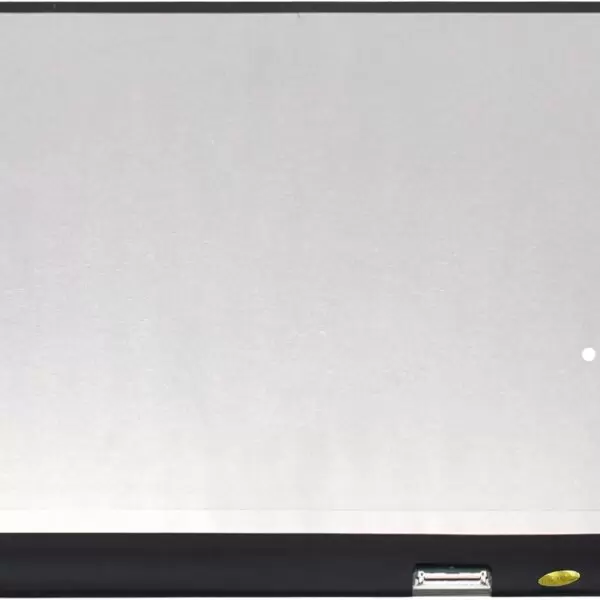


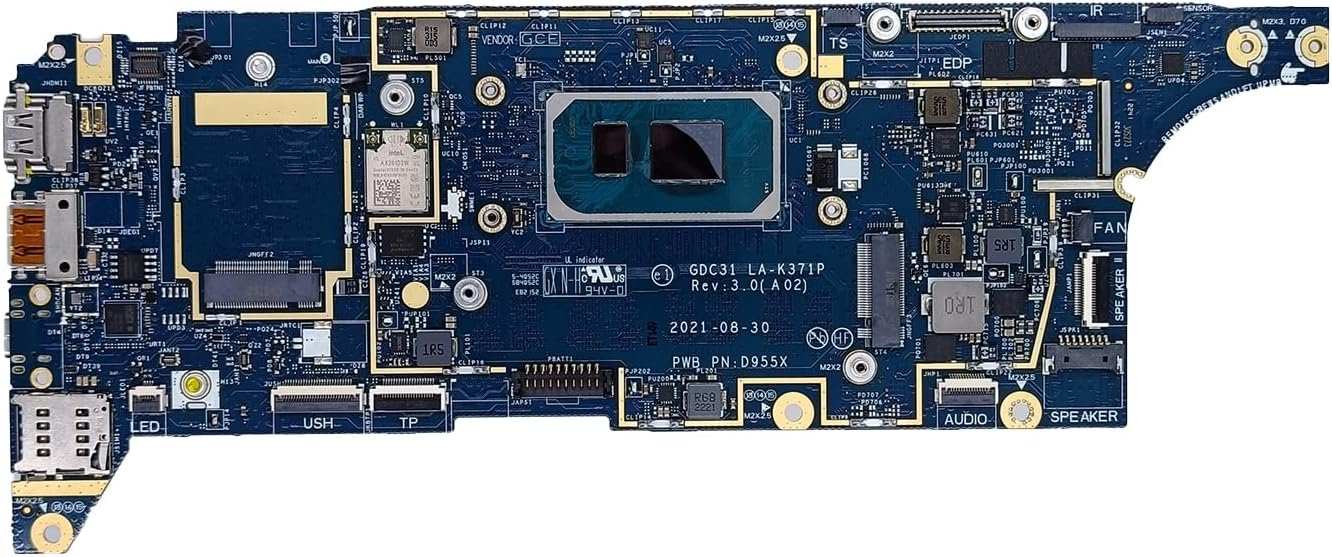
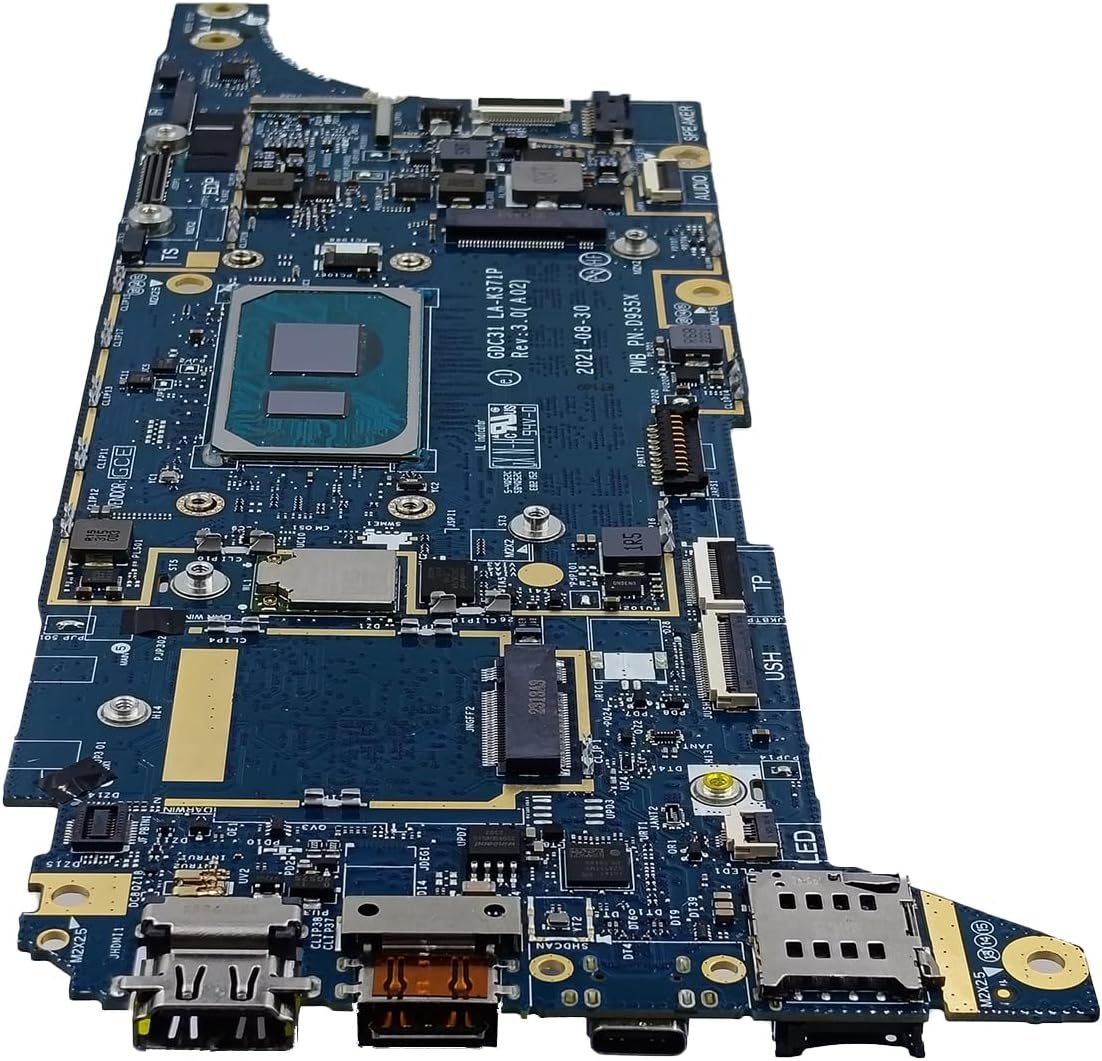










 ASUS
ASUS
