HP EliteBook 2510 / 2530 / 2510P / 2530P / 2540P Keyboard Replacement – Restore Precision and Comfort
Your keyboard is the gateway to every idea you type and every project you complete. When the keyboard on your HP EliteBook 2510, 2530, 2510P, 2530P, or 2540P starts failing—whether keys are sticking, some letters stop responding, or the frame has worn out—it disrupts your entire workflow. But there is no need to struggle. At Lansotech Solutions, we specialize in HP keyboard replacements that bring your laptop back to life with the feel of a brand‑new machine.
Why a Genuine HP EliteBook Keyboard Replacement Matters
Replacing your keyboard with an authentic part is the key to restoring full performance. Here’s why choosing a genuine HP EliteBook 2510/2530/2540P keyboard is essential:
-
✅ Exact Fit: Engineered to fit perfectly in HP EliteBook 2510, 2530, 2510P, 2530P, and 2540P models.
-
✅ Smooth, Responsive Typing: Every keypress is precise, giving you speed and confidence.
-
✅ Durability and Longevity: OEM parts withstand heavy daily use.
-
✅ Professional Aesthetic: Maintains your laptop’s sleek and premium appearance.
-
✅ Optional Backlit Versions: For those who prefer working in low‑light environments.
Trusted Laptop Keyboard Shops in Nairobi CBD
If you are searching for laptop keyboard shops in Nairobi CBD, look no further than Lansotech Solutions. We pride ourselves on being the most reliable technicians in the city. Here’s what sets us apart:
-
🔧 100% Genuine HP parts with warranty
-
🔧 Fast installation—often completed same day
-
🔧 Highly skilled technicians with years of experience
-
🔧 Personalized advice on care and customization
We don’t just replace your keyboard—we ensure your device feels brand new and ready for every challenge.
How to Customize a Keyboard After Replacement
Once your new keyboard is installed, you can enhance your typing experience further. Here’s how to customize a keyboard:
-
🎨 Add shortcut key stickers or overlays to make workflow faster and more efficient.
-
🛠️ Remap keys using software to create custom shortcuts for your daily tasks.
-
🛡️ Use a silicone protective cover to guard against dust and spills while adding a personal touch.
Caring for Your New Keyboard
A little care goes a long way in maintaining your replacement keyboard:
-
Clean it regularly with compressed air to remove dust.
-
Wipe gently with a microfiber cloth to prevent build‑up of grime.
-
Avoid eating or drinking near your laptop.
-
Store your laptop in a dry, safe place when not in use.
Upgrade Your Typing Experience Today
Don’t let a damaged keyboard hold you back from reaching your full potential. With a genuine HP EliteBook 2510 / 2530 / 2510P / 2530P / 2540P keyboard replacement, you can enjoy smooth, reliable, and comfortable typing once again.













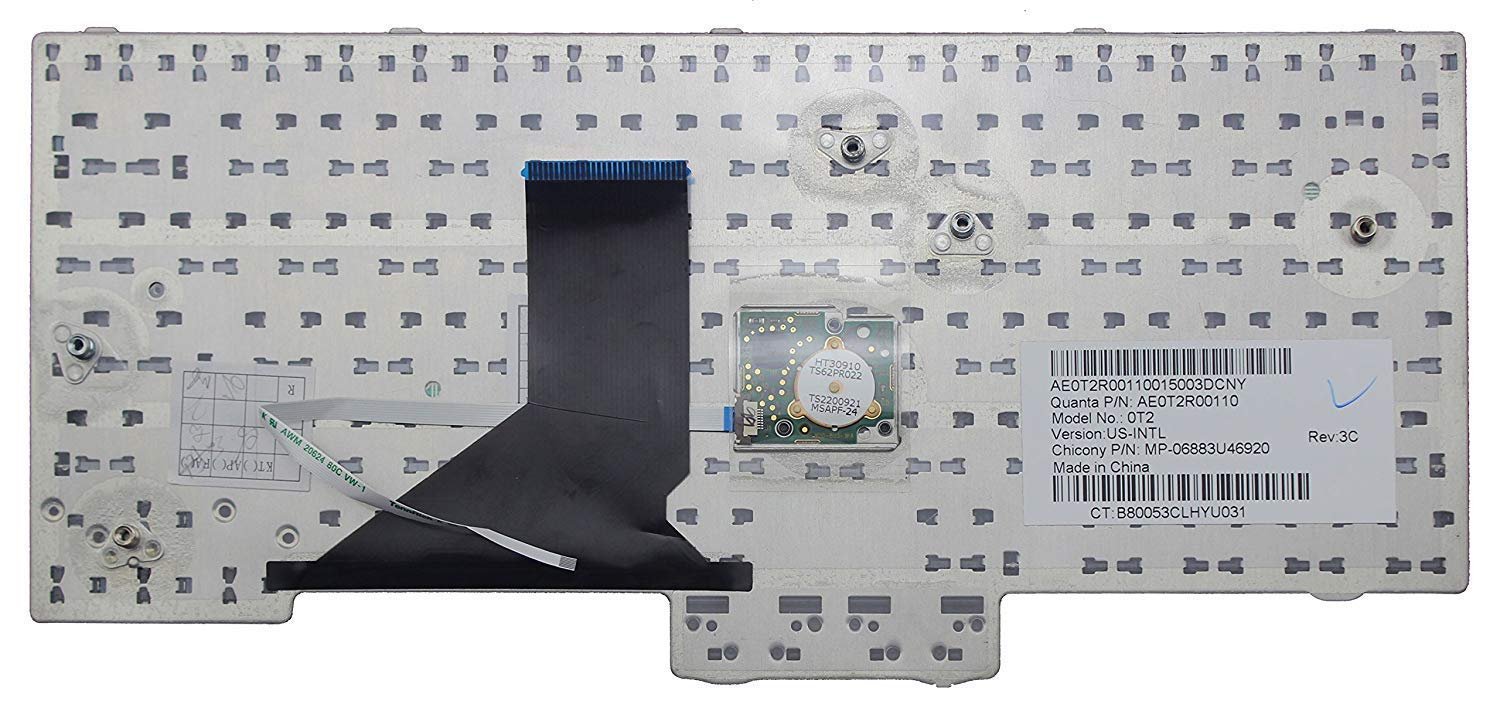











 ASUS
ASUS
