HP ProBook 6450b Keyboard Replacement – US Layout
At Lansotech Solutions, we are proud to be the go‑to experts in Nairobi for HP laptop repairs and original parts replacement. If your HP ProBook 6450b keyboard is no longer functioning as it should—whether it has broken keys, unresponsive buttons, or simply feels worn out—our genuine US layout replacement keyboard is exactly what you need.
We supply and install keyboards that deliver smooth keystrokes, high durability, and a comfortable typing experience, making them ideal not only for everyday users but also for professionals and developers looking for a comfortable keyboard for developers.
Why Replace Your HP ProBook 6450b Keyboard
When your keyboard starts failing, productivity drops significantly. Replacing it with a high‑quality original part offers:
-
Perfect compatibility with HP ProBook 6450b series.
-
Reliable and responsive keystrokes, ensuring an excellent experience for coders and writers alike.
-
Durable design built for long hours of use.
-
Professional US QWERTY layout that matches your laptop’s original style.
-
Easy, seamless installation by our skilled technicians.
Compatible Model
✔ HP ProBook 6450b
Layout: US Standard QWERTY
Color: Black
Condition: Brand New – Original HP Replacement Part
Step‑by‑Step Keyboard Replacement Service
At Lansotech Solutions, we follow a transitional and precise process to ensure your ProBook is in perfect hands:
Step 1 – Comprehensive Diagnosis
We confirm that the keyboard is the source of the problem.
2 – Careful Disassembly
Using anti‑static equipment, we open your HP ProBook 6450b without damaging internal components.
Step 3 – Old Keyboard Removal
We gently detach and remove your faulty keyboard.
4 – New Keyboard Installation
We install a genuine HP ProBook 6450b keyboard, ensuring perfect alignment and secure fitting.
Step 5 – Final Testing and Cleaning
Every key is tested for smooth responsiveness before we hand it back to you.
Tips on How to Keep Your Keyboard Clean and Functional
A new keyboard is an investment. Follow these steps to keep it in excellent condition:
-
Regularly use compressed air to blow out dust and crumbs.
-
Wipe keys with a microfiber cloth and isopropyl alcohol to maintain hygiene.
-
Avoid eating or drinking near your laptop to prevent accidental spills.
-
Use a keyboard cover in dusty or high‑traffic workspaces.
-
Type gently and evenly to protect the key mechanisms over time.
These simple habits will ensure your replacement stays a comfortable keyboard for developers, students, and professionals for years.
Why Nairobi Prefers Lansotech Solutions
✔ HP‑certified technicians with extensive experience
✔ Authentic, original replacement parts always in stock
✔ Affordable pricing with fast service turnaround
✔ Warranty on all replacement keyboards installed
✔ Trusted by developers, offices, and educational institutions











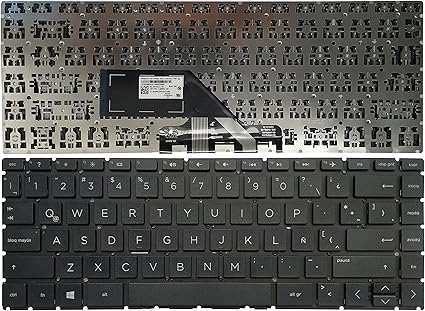















 ASUS
ASUS
