Lenovo B570 & B575 LCD Back Cover and Front Bezel Casing Replacement: Everything You Need to Know
If you own a Lenovo B570 or B575 laptop, you know how important it is to keep your device in good shape. Sometimes, the LCD back cover or the front bezel casing gets damaged. Maybe you dropped your laptop, or it just got old and worn out. Don’t worry! We sell high-quality replacement LCD back covers and front bezel casings for Lenovo B570 and B575 models. In this blog, you will learn why replacing these parts is important, how to do it, and why buying from us is the best choice.
What Are LCD Back Covers and Front Bezel Casings?
First, let’s understand what these parts are. The LCD back cover is the hard shell that protects the back of your laptop screen. It keeps the screen safe from scratches, cracks, and other damages. The front bezel casing is the frame that surrounds the screen on the front side. It holds the screen in place and gives your laptop a clean, finished look.
Both parts are very important because they protect the screen, which is one of the most expensive and delicate parts of your laptop.
Why Replace the LCD Back Cover and Front Bezel Casing?
There are several reasons why you might need to replace these parts:
Damage from Drops or Bumps: If your laptop falls or hits something hard, the back cover or bezel can crack or break.
Wear and Tear: Over time, these parts can get scratched, faded, or loose.
Improved Appearance: Sometimes, old laptops look worn out. New covers and bezels make your laptop look brand new.
Screen Protection: A broken or loose cover can cause damage to your screen. Replacing it keeps your screen safe.
Replacing these parts can extend the life of your laptop and save you money because you won’t need to buy a new laptop or screen.
How to Know If You Need a Replacement?
Check your laptop carefully. Here are signs you need new covers or bezels:
Cracks or breaks on the back cover.
Loose or broken front bezel around the screen.
Screen wobbling or moving because the bezel is damaged.
Scratches or faded colors on the casing.
If you hear rattling sounds from your screen area.
If you see any of these signs, it’s time to replace your LCD back cover or front bezel casing.
Why Buy Replacement Parts from Us?
We offer high-quality Lenovo B570 and B575 LCD back covers and front bezel casings. Here are the reasons why buying from us is a smart choice:
1. Perfect Fit
Our replacement parts are made to fit Lenovo B570 and B575 perfectly. This means no gaps, no loose fitting, and easy installation.
2. Durable Materials
We use strong and durable materials to ensure your laptop is well protected. Our parts are designed to last.
3. Affordable Prices
Replacing your laptop’s cover or bezel doesn’t have to cost a fortune. We provide the best prices without sacrificing quality.
4. Easy to Order
Our online store is simple and secure. You can find the exact part you need and order it with just a few clicks.
5. Fast Shipping
We ship quickly so you get your replacement parts on time and can fix your laptop without delay.
How to Replace Your Lenovo B570 or B575 LCD Back Cover and Front Bezel?
If you like fixing things yourself, replacing these parts is easier than you think. Here’s a simple guide:
Tools You Need:
Small screwdriver (usually Phillips head)
Plastic pry tool or old credit card
Clean cloth
Step-by-Step Guide:
Turn off your laptop and unplug it from power.
Remove the battery for safety.
Use the screwdriver to unscrew the screws holding the back cover or front bezel. Screws may be hidden under rubber pads, so look carefully.
Use the plastic pry tool to gently lift the bezel from the screen. Don’t force it; work slowly around the edges.
Once removed, carefully remove the damaged cover or bezel.
Take the new part and place it in the same position.
Press gently to snap the bezel into place.
Screw the screws back in.
Reinstall the battery and power on your laptop to check if everything fits well.
If you are not confident, you can always ask a professional to help you.
Get the LENOVO B570 B575 AB casing from Lansotech Solutions today












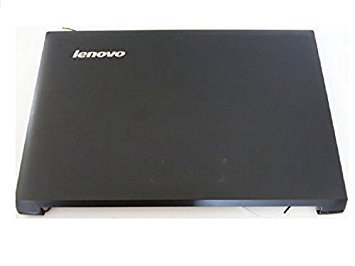












 ASUS
ASUS
