-
Lenovo IdeaPad 100-15IBD Palmrest and Bottom Base Casing Replacement: Quality Parts Now Available!
If you own a Lenovo IdeaPad 100-15IBD, you probably know how important its parts are for a smooth and comfortable user experience. Over time, the palmrest and bottom base casing might get damaged or worn out. Luckily, we are selling high-quality replacements for the Lenovo IdeaPad 100-15IBD palmrest and bottom base casing. This blog post explains why you should replace these parts and why our products are the best choice for you.
What is the Palmrest and Bottom Base Casing?
Before we dive into why replacement matters, let’s understand these parts. The palmrest is the surface below your keyboard where you usually rest your hands. It helps you type comfortably and protects the laptop’s internal components.
The bottom base casing is the laptop’s bottom cover. It keeps all the internal parts safe and provides structural support to the laptop. If either of these parts breaks or gets cracked, your laptop can feel unstable or uncomfortable to use.
Why Replace the Palmrest and Bottom Base Casing?
-
Improved Comfort
A broken palmrest can make typing painful or awkward. When you replace it with a new one, your hands will rest comfortably, and you will type with ease. -
Better Protection
A damaged bottom casing might let dust, dirt, or moisture get inside the laptop. This can harm the internal parts like the motherboard or battery. Replacing the bottom casing ensures your laptop stays safe. -
Enhanced Appearance
If your laptop looks scratched, cracked, or worn out, it may seem old or unprofessional. A new palmrest and bottom casing give your Lenovo IdeaPad a fresh, clean look. -
Maintain Laptop Value
If you plan to sell or trade your laptop in the future, good condition parts can increase its value.
Signs You Need a Replacement
Here are some common signs that show you need to replace your palmrest or bottom base casing:
-
Cracks or breaks on the palmrest or bottom cover
-
Loose or wobbly palmrest when you rest your hands
-
Laptop feels unstable on flat surfaces
-
Scratches or dents that affect the laptop’s look
-
Dust or dirt entering from the bottom of the laptop
If you notice any of these signs, replacing the damaged parts as soon as possible can prevent further damage.
Why Choose Our Lenovo IdeaPad 100-15IBD Replacement Parts?
We offer genuine, high-quality palmrest and bottom base casings designed specifically for the Lenovo IdeaPad 100-15IBD model. Here’s why our parts stand out:
-
Perfect Fit: Our parts fit exactly as the original, so you don’t have to worry about loose or tight spots.
-
Durability: We use strong, durable materials that last a long time, even with heavy use.
-
Affordable Price: Quality doesn’t have to be expensive. We offer the best prices to help you save money.
-
Easy to Install: Our replacement parts come with clear instructions, making installation simple, even if you are not a technician.
-
Fast Delivery: We ship quickly so you get your parts on time and get your laptop fixed fast.
How to Replace the Palmrest and Bottom Base Casing?
Replacing these parts is easier than you think. Here is a simple step-by-step guide:
-
Turn Off Your Laptop: Always power off and unplug the laptop before starting.
-
Remove the Battery: This step is important to avoid electric shock or damage.
-
Unscrew the Bottom Casing: Use a screwdriver to remove all screws holding the bottom cover.
-
Gently Remove the Bottom Base Casing: Carefully lift it off without forcing it.
-
Unscrew the Palmrest: You may need to remove screws under the keyboard or inside the laptop.
-
Remove the Old Palmrest: Disconnect any cables carefully and lift the palmrest off.
-
Install the New Palmrest: Place the new palmrest and reconnect the cables. Screw it back in place.
-
Attach the New Bottom Base Casing: Align it properly and screw it securely.
-
Insert the Battery and Power On: Check that everything works smoothly.
If you prefer, we can also recommend professional technicians to handle the replacement for you.
Tips to Keep Your Lenovo IdeaPad in Great Shape
-
Always handle your laptop gently.
-
Keep liquids away from your laptop.
-
Clean the palmrest and casing regularly with a soft cloth.
-
Avoid placing heavy items on your laptop.
-
Use a laptop case for extra protection during travel.
-
Get the LENOVO Idea Pad 100-15IBD CD from Lansotech Solutions today










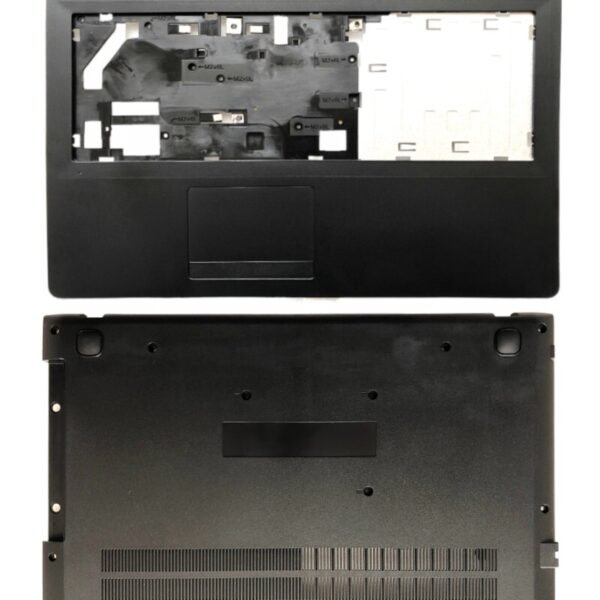

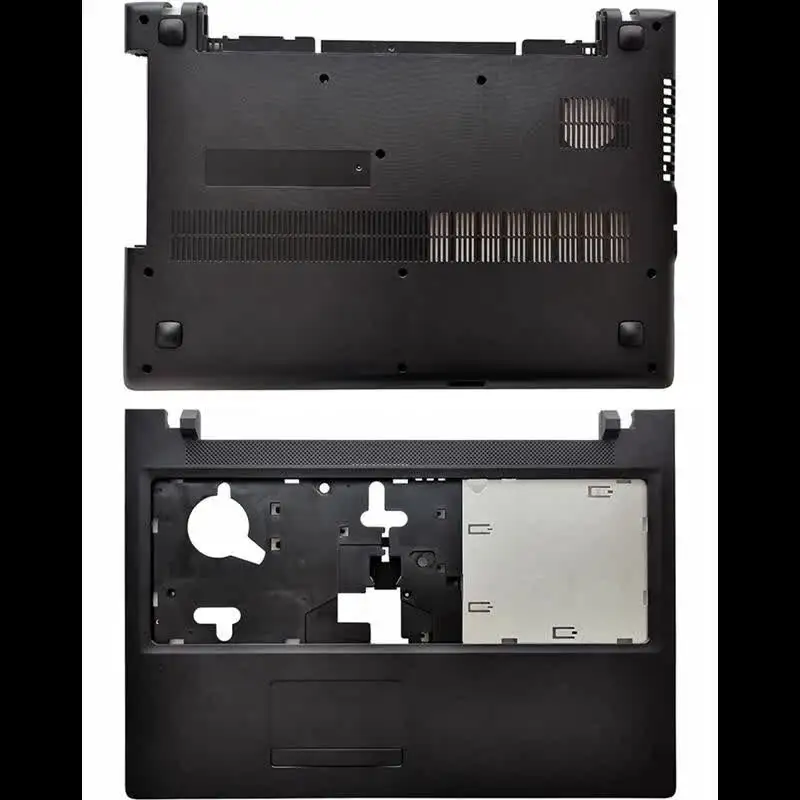













 ASUS
ASUS
