Lenovo IdeaPad 310-15ISK Palmrest and Bottom Base Casing Replacement: What You Need to Know
If you own a Lenovo IdeaPad 310-15ISK, you might have noticed some wear and tear on your laptop’s palmrest or bottom base casing. Over time, these parts can get scratched, cracked, or damaged, which can make using your laptop uncomfortable or even unsafe. The good news is that you can replace these parts and make your laptop look and feel brand new again!
In this blog post, we’ll explain what the palmrest and bottom base casing are, why you might need to replace them, and how we sell quality replacement parts that fit perfectly. Let’s get started!
What is the Palmrest and Bottom Base Casing?
Before diving into replacements, it’s helpful to know what these parts do.
Palmrest
The palmrest is the area on your laptop where you rest your hands while typing. It usually includes the touchpad. Since your hands touch this part a lot, it can wear out or break after long use.
Bottom Base Casing
The bottom base casing is the plastic or metal shell that covers the bottom of your laptop. It protects internal parts like the motherboard and battery. If it cracks or gets loose, dust and dirt might get inside, causing problems.
Why Replace the Palmrest or Bottom Base Casing?
You might wonder, “Why should I replace these parts?” Here are some common reasons:
-
Physical Damage: Dropping your laptop or bumping it can crack the palmrest or bottom casing.
-
Wear and Tear: Regular use can cause scratches, discoloration, or looseness.
-
Comfort and Safety: A broken palmrest might hurt your wrists while typing, and a damaged bottom casing can expose internal parts to dust or moisture.
-
Appearance: If you want your laptop to look neat and new, replacing damaged parts is a great way.
Signs You Need a Replacement
How do you know if your laptop needs a new palmrest or bottom base casing? Look for these signs:
-
Cracks or breaks on the palmrest or bottom.
-
Loose or wobbly palmrest or base.
-
Touchpad not working properly because the palmrest is damaged.
-
Screws missing or casing not fitting well.
-
Unusual noises when you move the laptop, indicating the bottom casing is loose.
Why Buy Replacement Parts From Us?
When it comes to laptop parts, quality matters a lot. Buying the wrong part can cause more damage or not fit at all. Here’s why you should choose us:
-
Perfect Fit: Our Lenovo IdeaPad 310-15ISK palmrest and bottom base casing replacements are made specifically for this model.
-
High Quality: We sell parts made from durable materials to last long.
-
Affordable Prices: You get great quality without paying too much.
-
Easy Installation: Our parts come with clear instructions or guides to help you replace them easily.
-
Fast Shipping: We deliver quickly, so you can get your laptop fixed without delay.
How to Replace Your Lenovo IdeaPad 310-15ISK Palmrest or Bottom Base Casing
Replacing these parts might sound tricky, but with the right tools and a little patience, you can do it yourself. Here’s a simple step-by-step guide:
Tools You’ll Need
-
Small screwdriver (usually Phillips head)
-
Plastic pry tool or guitar pick (to open the casing)
-
Replacement palmrest or bottom base casing
Steps to Replace Palmrest
-
Turn off your laptop and unplug it.
-
Remove the battery (if removable).
-
Unscrew all screws on the bottom of the laptop.
-
Use the plastic pry tool to gently lift the palmrest from the laptop.
-
Disconnect the touchpad cable carefully.
-
Replace the old palmrest with the new one.
-
Reconnect the touchpad cable.
-
Screw everything back in place.
Steps to Replace Bottom Base Casing
-
Turn off your laptop and unplug it.
-
Remove the battery.
-
Unscrew the screws holding the bottom casing.
-
Gently lift off the bottom casing.
-
Replace with the new casing.
-
Screw back securely.
If you feel unsure about doing this yourself, it’s always okay to ask a professional technician for help.
Get the LENOVO Idea Pad 300-15isk AB from Lansotech Solutions today










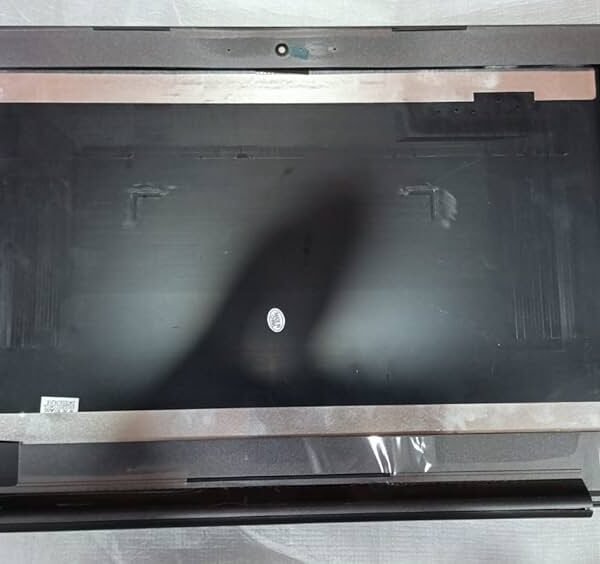













 ASUS
ASUS
