RAM (Random Access Memory) is one of the most important components in a laptop. It determines how fast your system can run multiple tasks and handle different programs at once. Choosing the right amount of RAM depends on how you plan to use your laptop.
You can get reliable RAM modules suitable for both laptops and desktops at Lansotech Solutions.
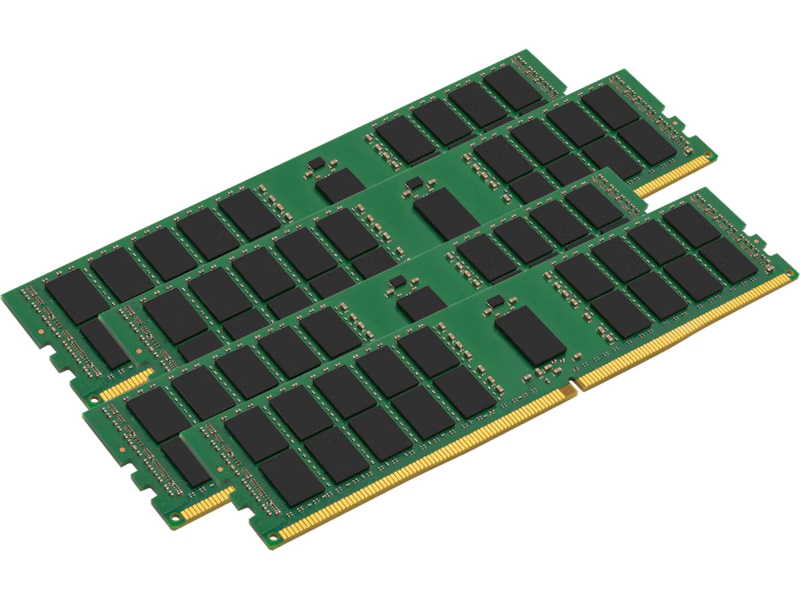
Recommended RAM Based on Use Case
| Use Case | Recommended RAM | Why |
|---|---|---|
| Basic tasks (web, email, docs) | 4GB (minimum) | Enough for very light tasks, but can feel slow with modern apps |
| Everyday multitasking | 8GB (standard) | Ideal for students and most office users |
| Heavy multitasking, light editing | 16GB | Smooth performance for professionals and power users |
| Video editing, graphic design | 16GB – 32GB | Required for large files, rendering, and creative software |
| Gaming | 16GB – 32GB | Needed for running modern games and background processes |
| Programming/Virtual Machines | 16GB – 32GB+ | Ideal for software development, simulations, and VM environments |
So, How Much RAM Is “Good“?
4GB
- Good only for basic tasks (e.g., web browsing, typing documents).
- Not recommended for long-term use or multitasking.
8GB
- Ideal for students, remote workers, and general users.
- Handles multitasking, office applications, Zoom, and some light editing.
Best for Most Users (16GB)
- Recommended for professionals, designers, multitaskers, and future-proofing.
- Handles gaming, content creation, and coding smoothly.
High-End (32GB )
- Best for video editors, software engineers, 3D modelers, and gamers with high-performance needs.
- Overkill for most everyday users but essential for specialized workflows.
Other RAM Tips
- DDR4 vs. DDR5: DDR5 is newer and faster but more expensive. Either works well, depending on your budget.
- Upgradability: If you’re buying a laptop, check whether RAM can be upgraded later.
- Integrated vs. Dedicated RAM: Some laptops share RAM with graphics (common in ultrabooks), which may reduce performance in graphic-heavy tasks.
Quick RAM Buying Guide
| User Type | Suggested RAM | Best Laptop Examples |
|---|---|---|
| Student | 8GB | HP Pavilion, Lenovo IdeaPad, Dell Inspiron |
| Business/Office | 8GB – 16GB | Lenovo ThinkPad, HP EliteBook |
| Gamer | 16GB – 32GB | Asus ROG, Lenovo Legion, Dell G15 |
| Content Creator | 16GB – 32GB | MacBook Pro, Dell XPS, HP Spectre |
| Developer | 16GB – 32GB+ | Dell XPS, Lenovo ThinkPad, MacBook Pro |
Final Verdict
8GB is the sweet spot for most users.
Go for 16GB or more if you’re into gaming, editing, programming, or want your laptop to last several years without upgrades.
Would you like help finding the best laptops by RAM size and budget in Kenya or elsewhere?
































 ASUS
ASUS
