Categories
- All
- Accessories
- Best selling
- Components
- Desktop peripherals
- Desktops
- Laptops
- Network
- Offers
- Office
- Printers
- Software
LAPTOP SCREENS
Dell Power Supply Replacement for Optiplex 301 7010 9010
KSh 2,000.00
| Model Name | L300PM-00 |
| Brand | ARLBA |
| Compatible Devices | Personal Computer |
| Connector Type | ATX, SATA |
| Output Wattage | 300 |
| Form Factor | ATX |
| Wattage | 300 watts |
| Cooling Method | Air |
| Maximum Input Voltage | 240 Volts |
| Minimum Input Voltage | 200 Volts |
power supply unit with the model number L300PM-00 for various Dell desktop computer models, including the Optiplex 301, 7010, and 9010, as well as the Inspiron 3847, 570, 560, Precision T1500, T6100, T1650, Vostro 400, and others like Mini Towers MT with the PS-6301-05DF or X9GWG
To find a suitable replacement power supply unit (PSU), you should consider the following:
- Compatibility: Ensure that the replacement PSU is compatible with your specific Dell desktop model. It’s crucial to match the form factor, connectors, and wattage requirements.
- Wattage: Verify the power requirements of your computer components, as well as any upgrades you might have made. Select a PSU with sufficient wattage to power your system comfortably.
- Form Factor: Make sure the replacement PSU’s physical size and shape (form factor) fit within your computer case. In your case, it seems you need a Mini Tower-sized PSU.
- Connectors: Check if the PSU has the necessary connectors for your motherboard, graphics card, drives, and other components. Dell desktops often use proprietary connectors, so ensure compatibility.
- Brand and Quality: Opt for a reputable PSU brand known for reliability and performance. It’s a critical component that can affect the stability and longevity of your system.
- Efficiency and Certification: Look for PSUs with 80 PLUS certification, as they are more energy-efficient and reliable. Higher-rated PSUs can save on energy costs and provide more stable power.
- Reviews and Recommendations: Read user reviews and seek recommendations from forums or tech communities to ensure the chosen PSU meets your needs.
- Warranty: Consider the warranty offered with the PSU. A longer warranty period can provide peace of mind in case of any issues.
It’s important to note that Dell often uses proprietary PSU connectors and form factors in their desktops, so finding an exact replacement might be necessary. Ensure that the replacement PSU has the correct Dell-specific connectors or adapters if needed.
Before purchasing, double-check all the specifications and compatibility factors to ensure that the replacement PSU, such as the L300PM-00, will work seamlessly with your specific Dell desktop model.
Related products
-
Gaming Power Supplies
COOLER MASTER G500 PSU
Rated 0 out of 5KSh 7,500.00Original price was: KSh 7,500.00.KSh 6,000.00Current price is: KSh 6,000.00.Add to cartCooler Master offers with the Cooler Master G500 PSU a new 80PLUS bronze power supply PSU cables: 1x 50cm attached ATX / ATX12V v2.2 cable with one 20+4-pin plug (50cm) 1x 60cm attached 12V CPU cables with 4+4-pin plug (60cm) 2x 50cm attached PCI-E cables with 6+2-pin plug (50 + 10cm) 2x 65cm attached cables …
-
Lenovo Power Supplies
Power Supply For Lenovo Edge 92 ,93 ThinkCentre M73 M78 M82 M83 M92 M93 Thinkstation E31 SFF
Rated 0 out of 5KSh 2,500.00Add to cartSpecification:
Model NO.: PS-4241-01 SWITCHING POWER SUPPLY/Power Supply Unit-PSU/Power Supply
Max Power: 240 Watts
Connector Type: SATA
Connections: 14-Pin Connector / 4-Pin Connector
Compatible Devices: Personal Computer -
Dell Power Supplies
Dell Optiplex 3020 7020 9020 MT Power Supply
Rated 0 out of 5KSh 4,000.00Add to cartManufacturer dell Model Name SMPS Package Dimensions 20 x 19 x 10 cm; 1.09 Kilograms Item part number RVTHD KPRG9 HYV3H H290AM-00 D290A001L Compatible Devices Personal Computer Audio Wattage 290 Watts Power Source Ac Material Other
LANSOTECH SOLUTIONS LTD
We are the home of computer electronics in Nairobi Kenya. We committed to providing computer electronic products of the highest quality at competitive prices
READ MORE
 Audio
Audio Cables
Cables Converters & Adapters
Converters & Adapters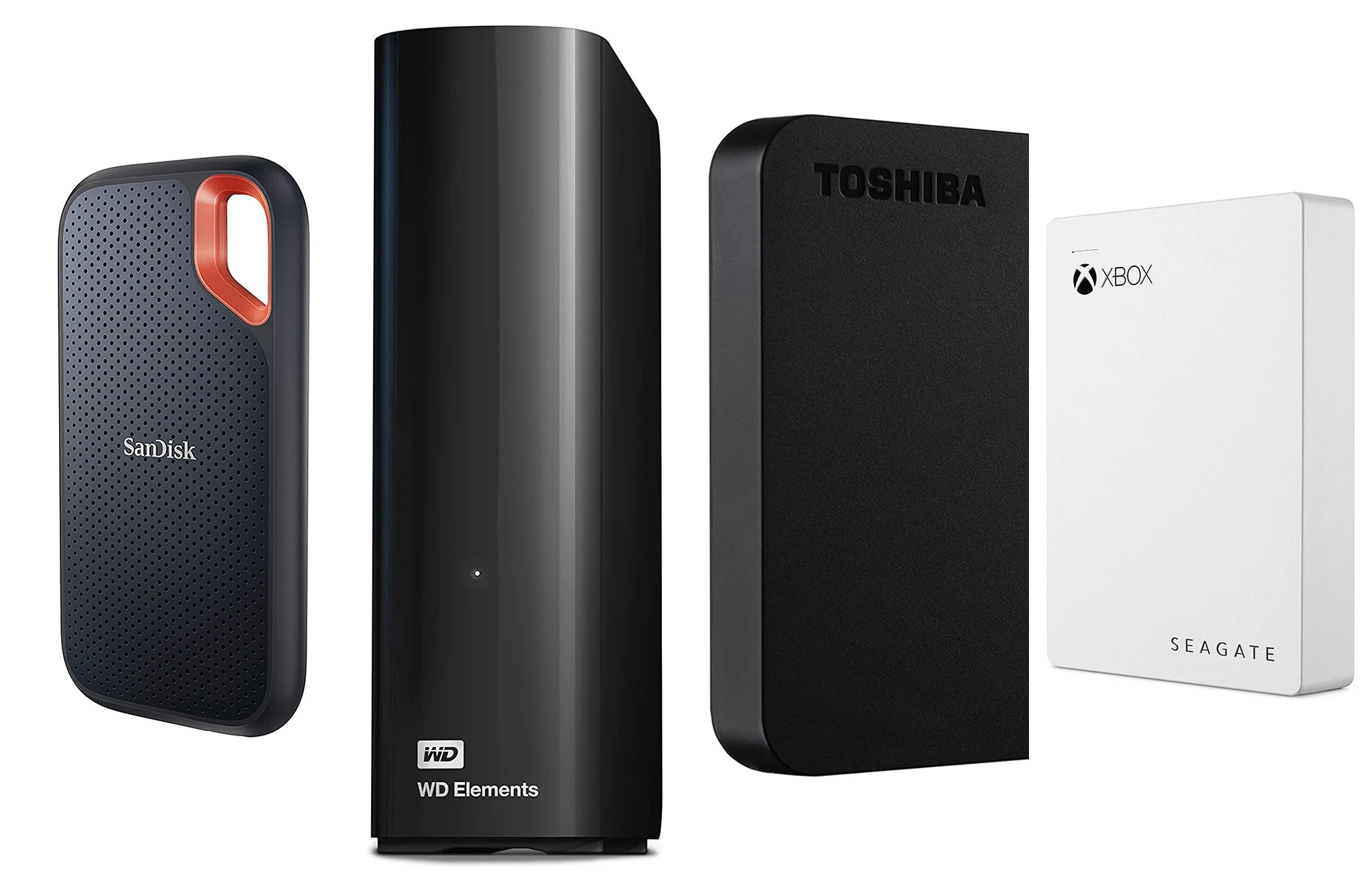 External Hard Drives
External Hard Drives Transcend
Transcend Western Digital
Western Digital Laptop Batteries
Laptop Batteries Apple macbook battery
Apple macbook battery Dell Laptop Battery
Dell Laptop Battery HP Laptop Battery
HP Laptop Battery Laptop Chargers
Laptop Chargers Acer Laptop chargers
Acer Laptop chargers Dell Laptop chargers
Dell Laptop chargers HP Laptop Chargers
HP Laptop Chargers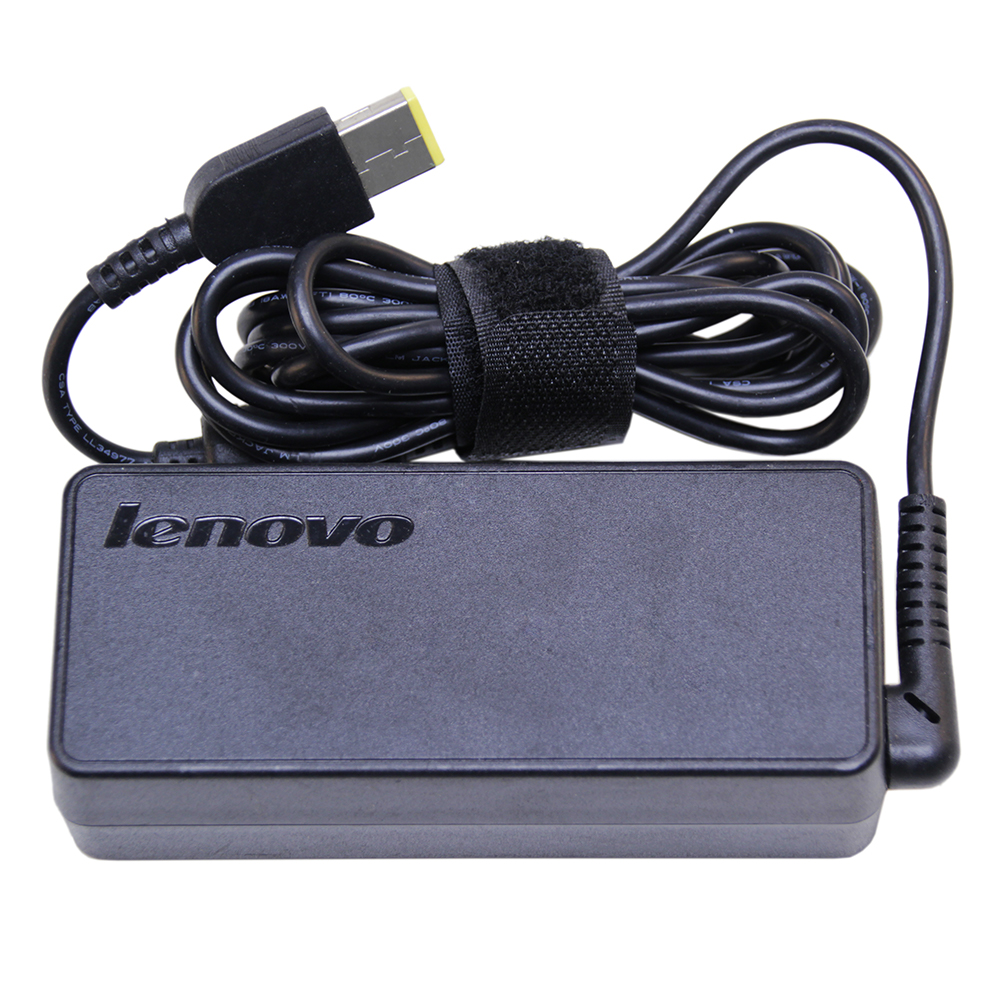 Lenovo laptop Chargers
Lenovo laptop Chargers Toshiba Laptop chargers
Toshiba Laptop chargers Laptop keyboards
Laptop keyboards Dell keyboards
Dell keyboards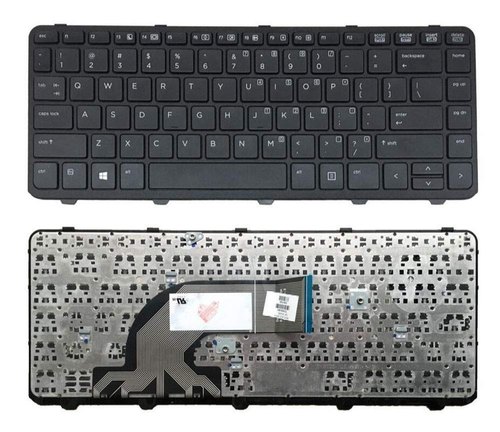 HP Keyboards
HP Keyboards Lenovo keyboard
Lenovo keyboard Mouse
Mouse Internal Hard Drives
Internal Hard Drives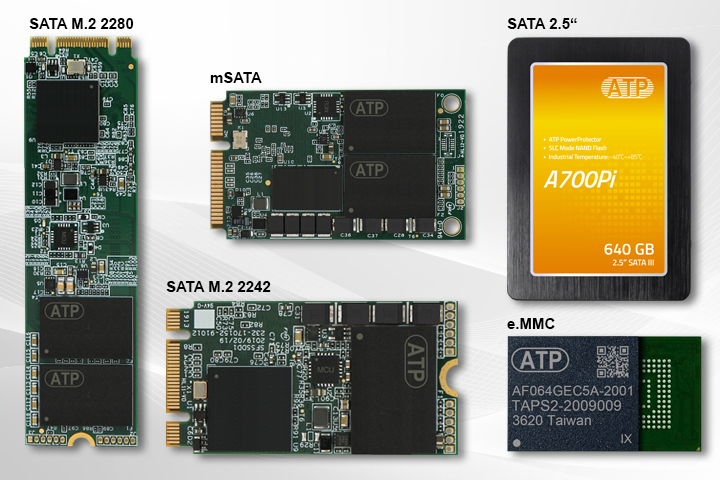 SSD
SSD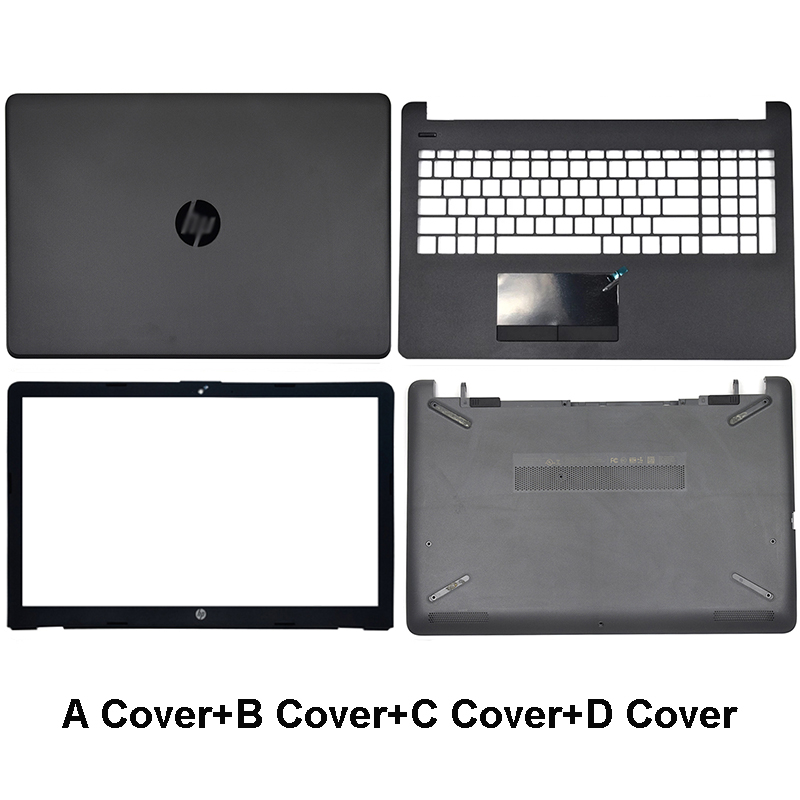 Laptop Case Housing
Laptop Case Housing Dell Laptops case /housing
Dell Laptops case /housing lenovo Laptops case /housing
lenovo Laptops case /housing Laptop cooling fan
Laptop cooling fan HP Cooling fan
HP Cooling fan Laptop Motherboards
Laptop Motherboards DELL Motherboards
DELL Motherboards HP Motherboards
HP Motherboards Laptop screens
Laptop screens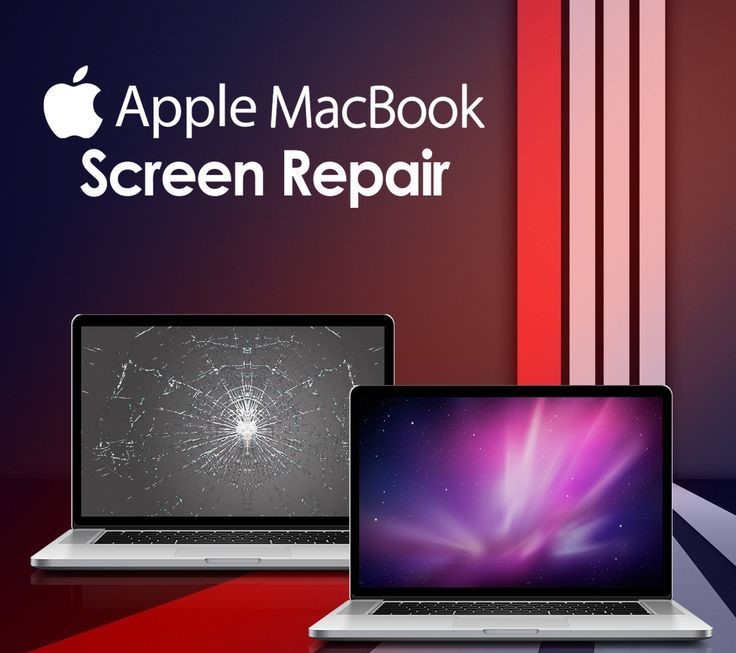 macbook screens
macbook screens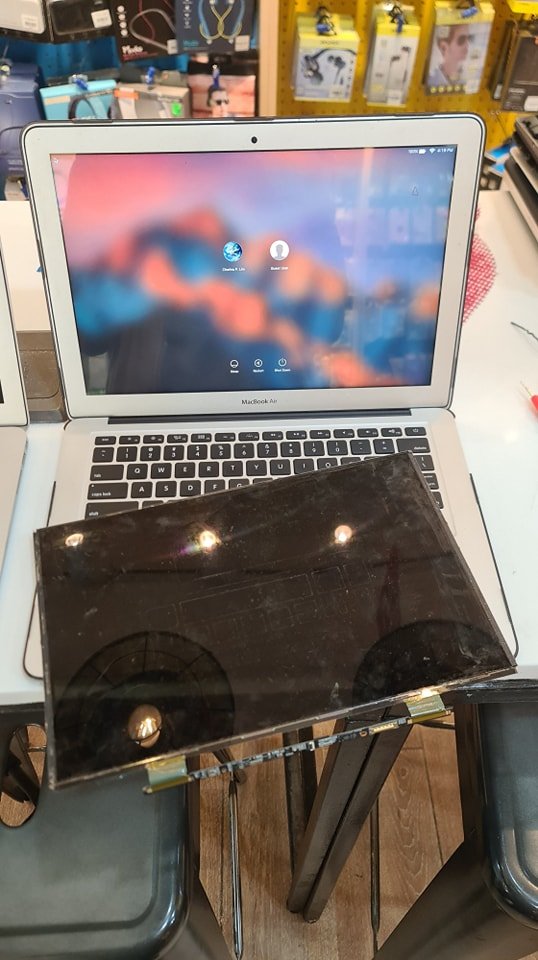 MacBook Air
MacBook Air MacBook Pro
MacBook Pro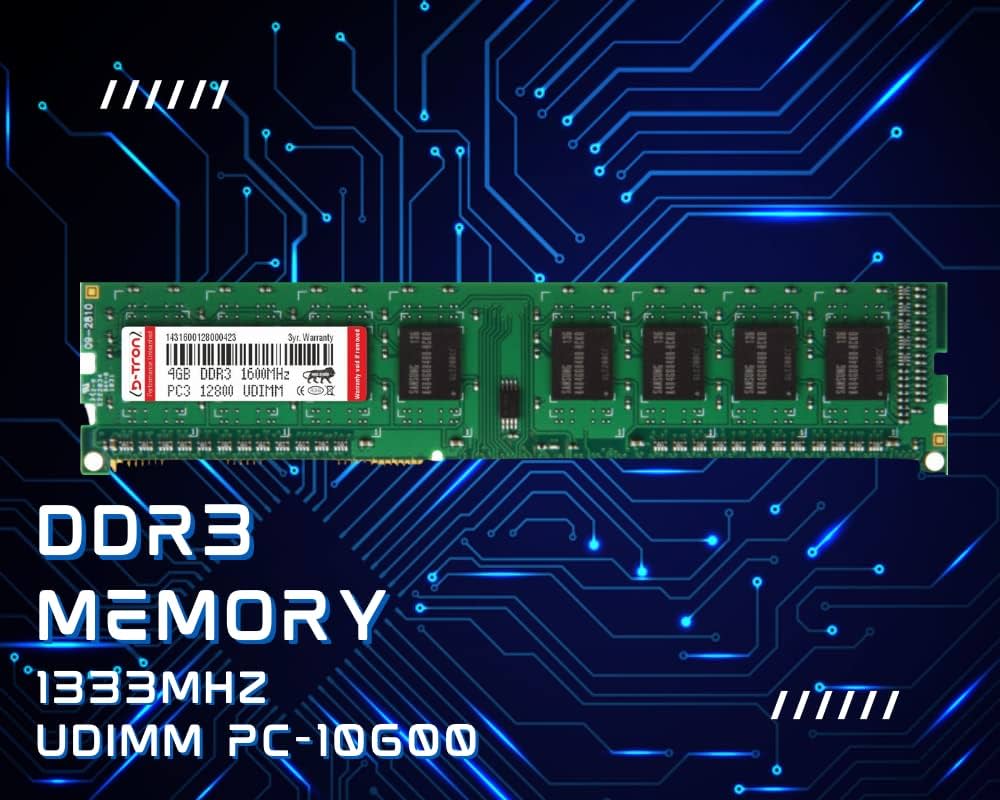 Memory
Memory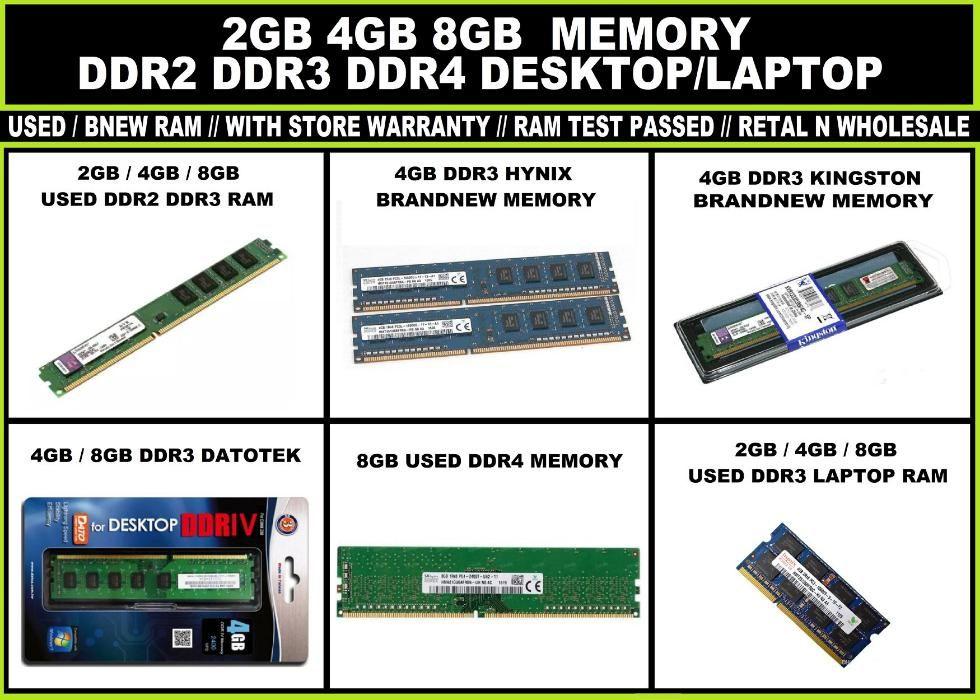 Desktop
Desktop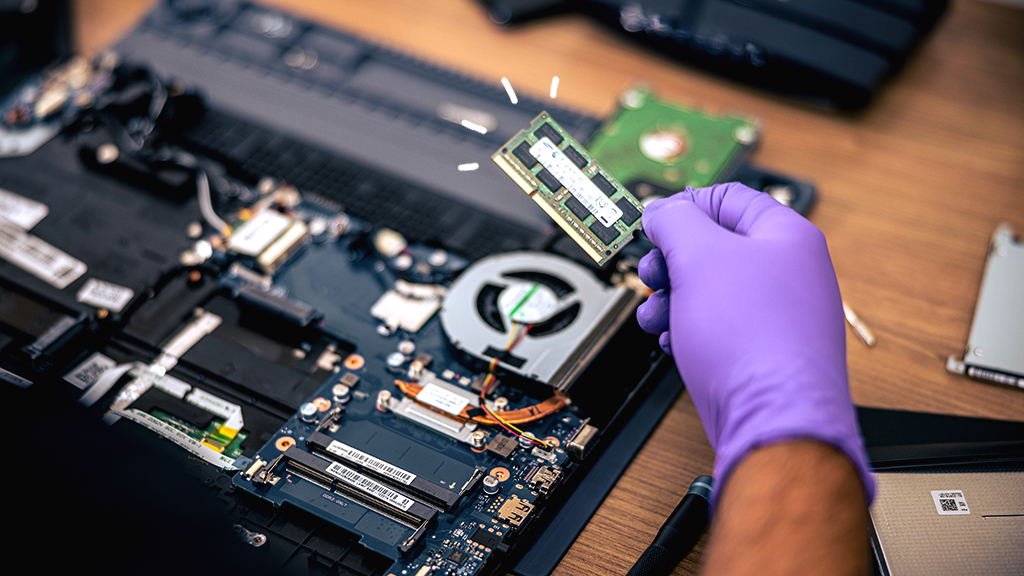 Laptops
Laptops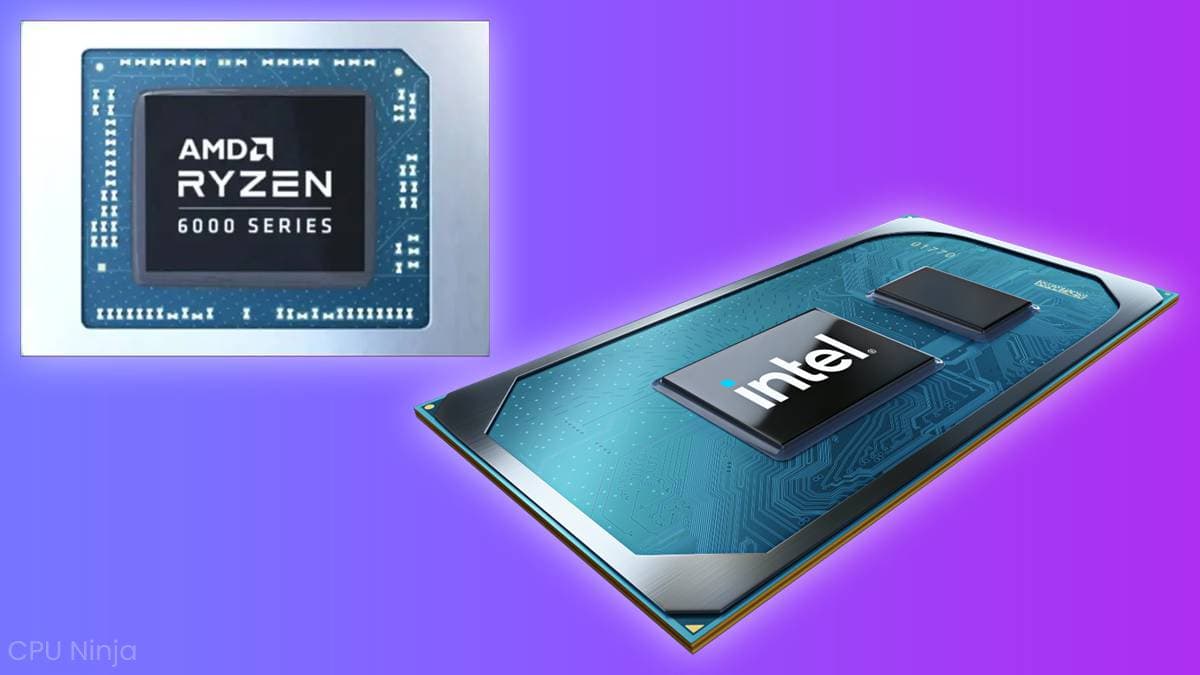 Processors
Processors Desktop
Desktop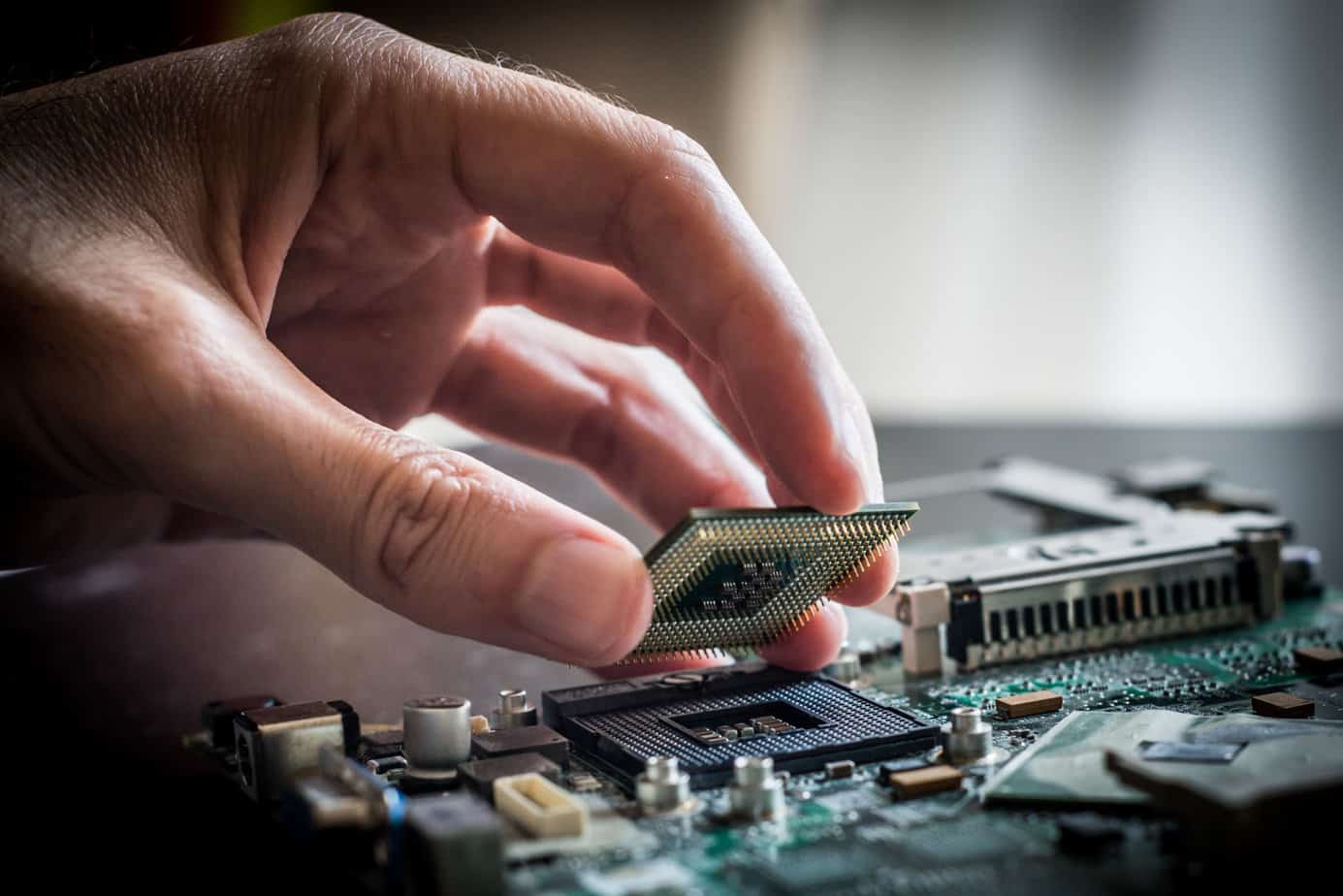 Laptop
Laptop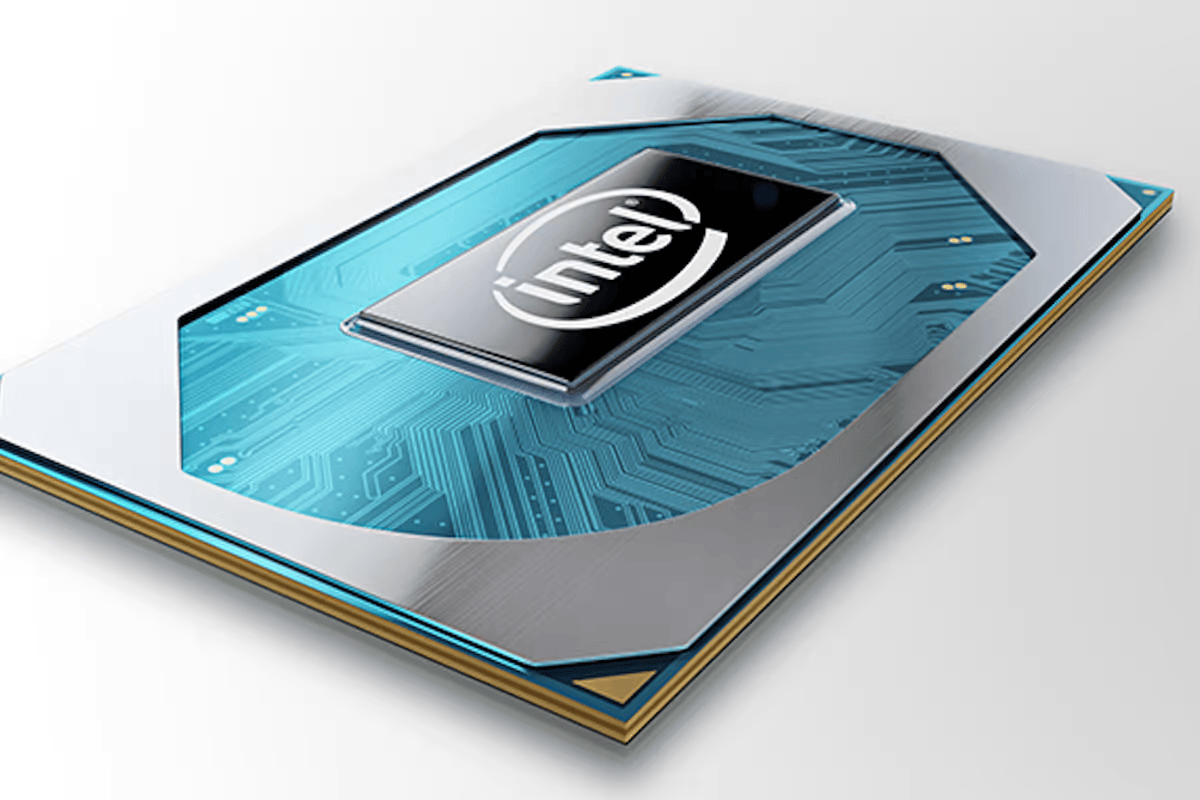 Intel
Intel Cooling
Cooling Heatsinks & Fans
Heatsinks & Fans Graphics Card
Graphics Card Monitors
Monitors Dell
Dell HP
HP Power Supplies
Power Supplies Dell Power Supplies
Dell Power Supplies Gaming Power Supplies
Gaming Power Supplies HP Power Supplies
HP Power Supplies Lenovo Power Supplies
Lenovo Power Supplies Dell desktops
Dell desktops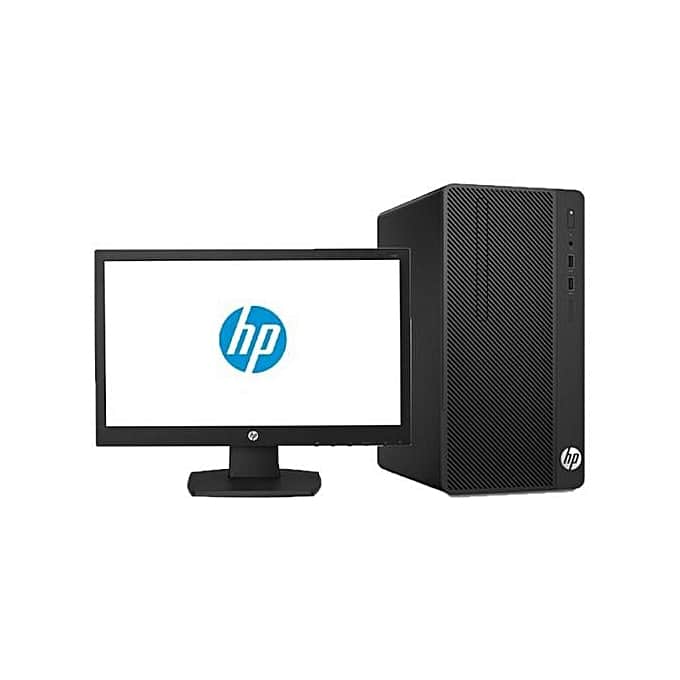 HP desktops
HP desktops Projectors
Projectors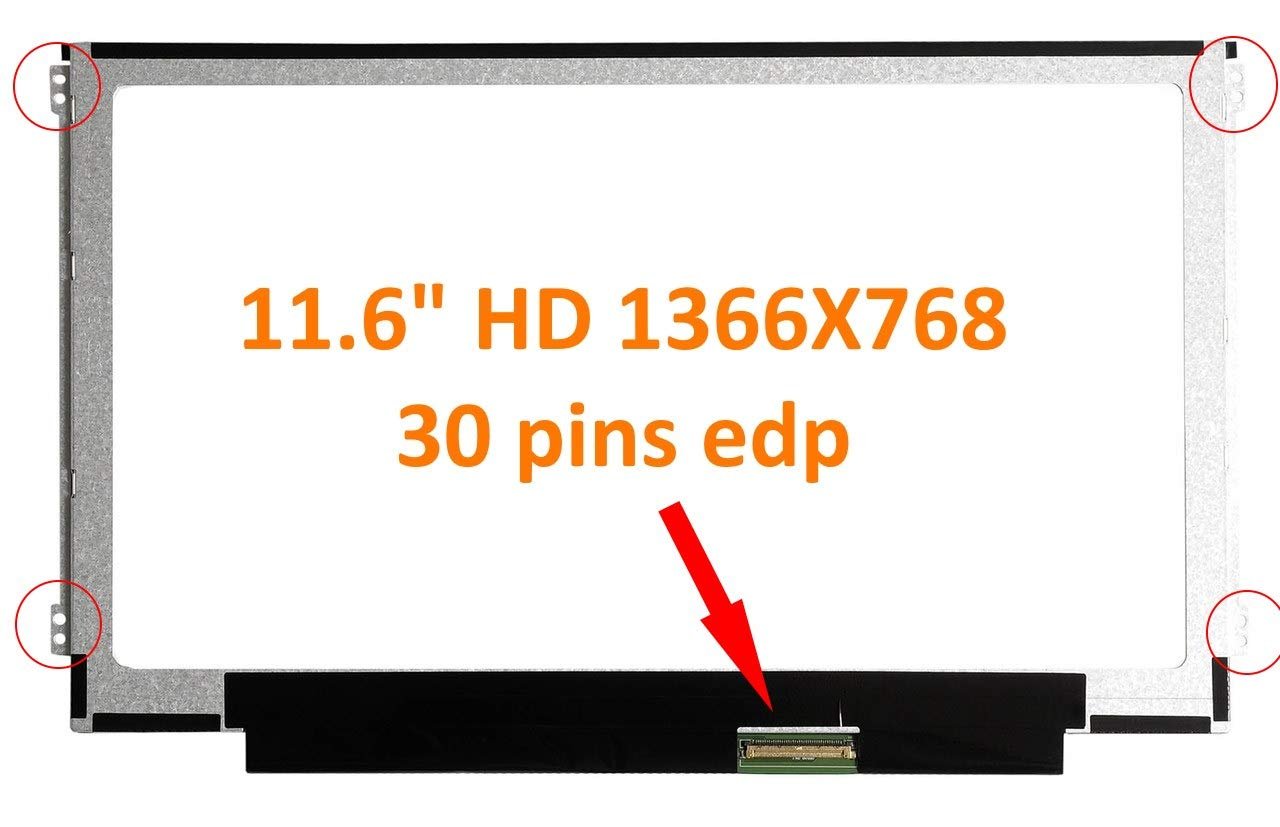






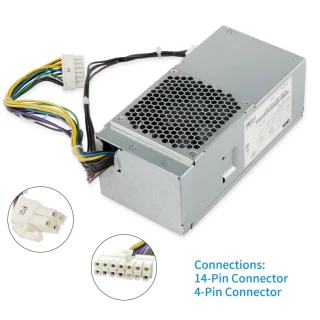







Reviews
There are no reviews yet.