Let’s face it—nothing’s more frustrating than a slow computer. Whether you’re opening too many tabs, editing a video, or just watching Netflix while working, your device needs enough RAM to keep things smooth. In Kenya, upgrading your RAM has become one of the most cost-effective ways to breathe new life into an aging machine. But how much does RAM upgrades in Kenya cost? Where can you get it done? Let’s break it all down.
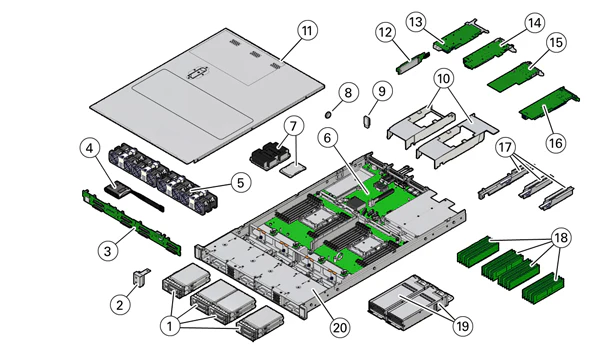
Understanding RAM Basics
What is RAM?
RAM (Random Access Memory) is your computer’s short-term memory. It temporarily stores data your system is actively using so it can be accessed quickly. The more RAM you have, the more tasks your computer can handle at once.
How RAM Affects Performance
Low RAM = lag, freezing, and that dreaded spinning wheel. More RAM allows for better multitasking, faster load times, and smoother performance overall.
Types of RAM (DDR3, DDR4, DDR5)
DDR5: Latest and greatest, but expensive and only supported by newer motherboards
DDR3: Older machines (2010–2016)
DDR4: Most common and affordable in Kenya right now
How Much RAM Do You Really Need?
For Basic Use (Browsing, Office Work)
4GB is the bare minimum, but 8GB is ideal for smoother performance.
For Gaming and Creative Work
16GB is the new sweet spot. 32GB+ for hardcore gamers and professionals using software like Adobe Premiere or AutoCAD.
Future-Proofing Your Setup
Go for more than you need now. RAM is cheap compared to upgrading the whole system later.

Average RAM Upgrade Cost in Kenya
Price by Size (Approximate 2025 rates)
- 4GB DDR4: Ksh 1,500 – 2,000
- 8GB DDR4: Ksh 2,800 – 4,000
- 16GB DDR4: Ksh 6,000 – 8,500
- 32GB DDR4: Ksh 13,000 – 18,000
Desktop vs Laptop RAM Costs
Desktop RAM is slightly cheaper and easier to upgrade than laptop RAM. Laptop modules (SO-DIMM) are smaller and sometimes more expensive.
Brand Considerations
Stick with reliable brands like Kingston, Crucial, Corsair, or TeamGroup. Avoid unbranded modules.

RAM Compatibility Guide
Checking Motherboard and OS Limits
Some motherboards support only certain types of RAM and have size limits. Also, 32-bit Windows systems can’t use more than 4GB RAM—switch to 64-bit!
Matching RAM Types and Speeds
Don’t mix DDR3 with DDR4. Also, try to match speeds (e.g., 2400MHz with 2400MHz).
Tools to Check Compatibility
Use software like CPU-Z or visit the manufacturer’s website for compatibility guides.
Risks and Common Mistakes to Avoid
Mixing RAM Speeds or Types
It may work—but it often leads to unstable performance or your system not booting.
Not Seating RAM Properly
RAM clicks into place. If you don’t hear that click, it’s not installed right.
Buying Low-Quality or Fake RAM
Cheap is expensive in the long run. Buy from known stores or authorized dealers.
How RAM Upgrades Improve Performance
Faster Multitasking
Switch between 20 tabs, Spotify, and Word without your laptop crying for help.
Smoother Gaming and Video Editing
More RAM means your GPU and CPU can focus on their core tasks.
Reduced Lag and Freezes
Especially noticeable on older systems running newer apps.
RAM Upgrade vs Full System Upgrade
When RAM Is Enough
- Your processor is still decent
- You just want better multitasking
- You’re using lightweight apps
When You Should Consider a New Device
- You’re maxed out on RAM but still slow
- Your CPU is bottlenecking performance
- You’re on an HDD instead of SSD
Real User Experiences in Kenya
Student and Office User Stories
“Upgraded from 4GB to 8GB on my HP EliteBook—what a difference!”
“My Excel files stopped freezing every 5 minutes.”
Techies and Gamers Insights
“16GB made my gaming rig run like butter. Loading times cut in half.”
“DaVinci Resolve now renders videos in half the time.”
Best Practices for RAM Maintenance
Keep Dust Out of Your Machine
Especially in dusty Nairobi homes. Clean the vents regularly.
Regularly Check RAM Health
Use tools like MemTest86 to scan for issues.
Avoid Overclocking Unless You Know What You’re Doing
Yes, you can squeeze out more speed—but at a cost to stability.
Conclusion
Upgrading RAM in Kenya is one of the best bang-for-your-buck tech investments you can make. Whether you’re a student, gamer, or just trying to make your daily Zoom calls less laggy, more RAM can make a world of difference. Prices are fair, installation is quick, and the performance boost is immediate. Just make sure you buy the right type from a trusted source.
































 ASUS
ASUS
