Categories
- All
- Accessories
- Best selling
- Components
- Desktop peripherals
- Desktops
- Laptops
- Network
- Offers
- Office
- Printers
- Software
LAPTOP SCREENS
Dell Optiplex 390 790 990 Mini Tower Power Supply – Get the Best
KSh 2,000.00
NEW DELL OPTIPLEX 390 790 990 MINI TOWER MT 300W POWER SUPPLY
It will replace following
DP/N: D3D1C 9D9T1 YC7TR
Mfg Model Numbers: F265EM-00, AC265AM-00, L265EM-0, H265AM-00, L265AM-00
CONNECTORS:
•P1 – 24-pin ATX Motherboard Power
•P2 – 4-pin P4 motherboard power
•P3 – 4-pin SATA standard power connector
•P5 – 4-pin SATA standard power connector
•P8 – 4-pin SATA standard power connector
•P9 – 4-pin SATA standard power connector
Dell Optiplex 390 790 990 Mini Tower Power Supply – Get the Best
Looking for a power supply unit (PSU) for a Dell Optiplex 390, 790, or 990 Mini Tower (MT) computer with a 265W power requirement.
You can search for a replacement PSU for your Dell Optiplex Mini Tower with the following specifications:
- Form Factor: Make sure it’s compatible with the Mini Tower (MT) form factor, as these desktops have a specific size and shape for their power supplies.
- Wattage: Since your computer requires a 265W PSU, ensure that the replacement PSU has a wattage rating equal to or greater than 265W. It’s good to have a little extra power capacity for stability.
- Connectors: Check that the PSU has the appropriate connectors to match your computer’s components, including the motherboard, graphics card (if you have one), hard drives, and other peripherals.
- Efficiency: Consider getting a power supply with a good efficiency rating (80 PLUS certification) to ensure it operates efficiently and saves energy.
- Brand: Choose a reputable brand for reliability and safety. Brands like Corsair, EVGA, Seasonic, and Thermaltake are known for producing quality power supplies.
- Compatibility: Verify that the PSU you choose is compatible with your specific Dell Optiplex model (390, 790, or 990) to ensure a proper fit.
- Modularity (optional): Some PSUs offer modular cables, which can help with cable management in your case. This is optional but can make your build look cleaner.
Once you’ve found a PSU that meets these criteria, you should be able to replace the existing power supply in your Dell Optiplex Mini Tower. Remember to turn off and unplug your computer before attempting any hardware replacements, and exercise caution to avoid damaging any components.
Related products
-
Desktop peripherals
HP PC9055 – 240W Power Supply For HP Elite 8000, 8100, 8200 SFF, Pro 6000 SFF
Rated 0 out of 5KSh 1,800.00Add to cartProduct Description 240W Power Supply for HP Elite 8000, 8100, 8200 SFF, Pro 6000 SFF Input: 100-240V ~/4A, 50-60Hz Output: 240W Connectors (1) 6-Pin / 5 Cable Connector (1) 4 Pin ATX +12V Power Connector (1) 6-Pin Auxiliary PCI-E Power Compatible Models (not limited to) HP Compaq Pro 6000 SFF HP Compaq Pro 6005 SFF HP Compaq Pro 6200 …
HP PC9055 – 240W Power Supply For HP Elite 8000, 8100, 8200 SFF, Pro 6000 SFFRead More
-
Gaming Power Supplies
COOLER MASTER G500 PSU
Rated 0 out of 5KSh 7,500.00Original price was: KSh 7,500.00.KSh 6,000.00Current price is: KSh 6,000.00.Add to cartCooler Master offers with the Cooler Master G500 PSU a new 80PLUS bronze power supply PSU cables: 1x 50cm attached ATX / ATX12V v2.2 cable with one 20+4-pin plug (50cm) 1x 60cm attached 12V CPU cables with 4+4-pin plug (60cm) 2x 50cm attached PCI-E cables with 6+2-pin plug (50 + 10cm) 2x 65cm attached cables …
LANSOTECH SOLUTIONS LTD
We are the home of computer electronics in Nairobi Kenya. We committed to providing computer electronic products of the highest quality at competitive prices
READ MORE
 Audio
Audio Cables
Cables Converters & Adapters
Converters & Adapters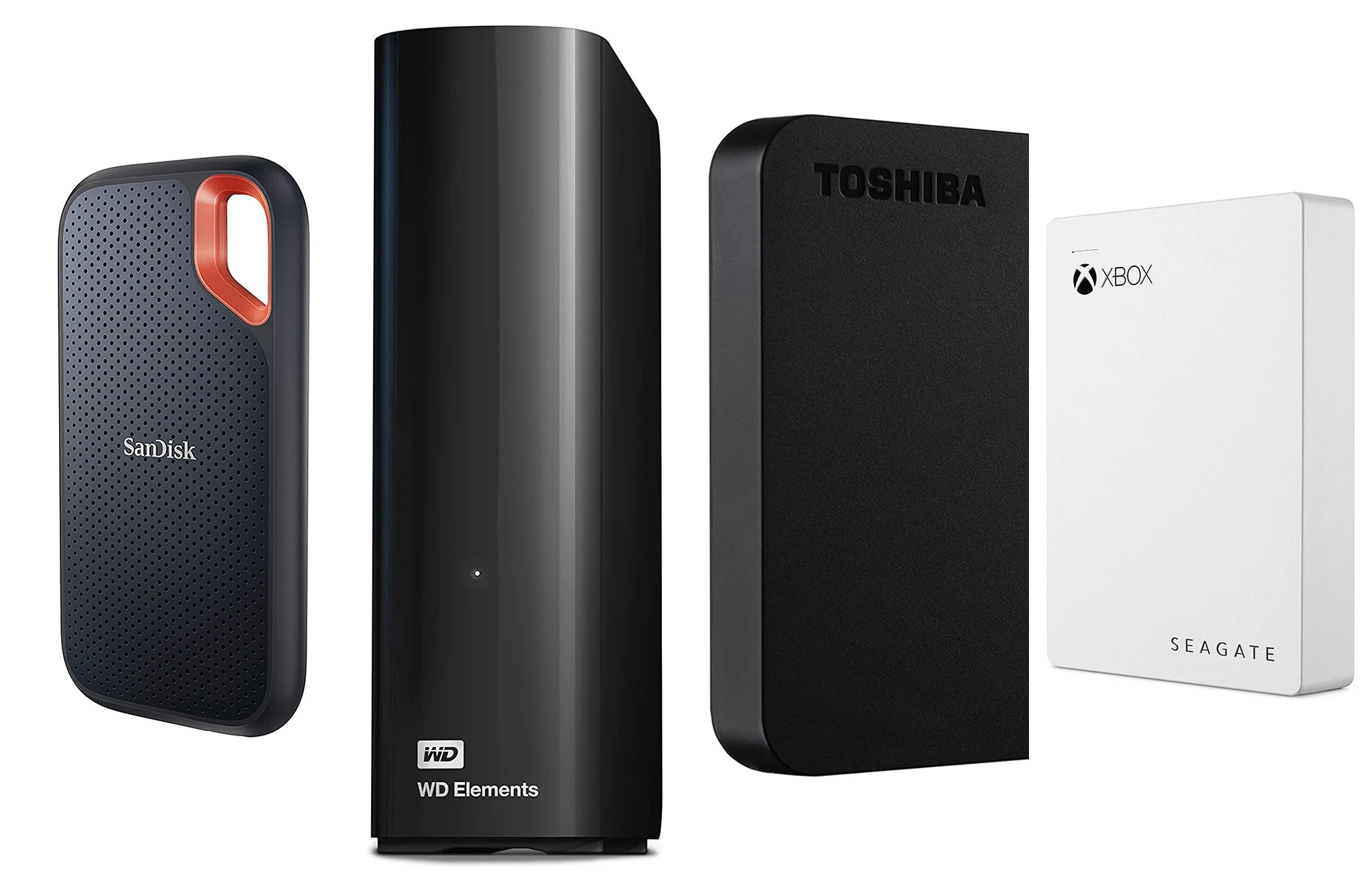 External Hard Drives
External Hard Drives Transcend
Transcend Western Digital
Western Digital Laptop Batteries
Laptop Batteries Apple macbook battery
Apple macbook battery Dell Laptop Battery
Dell Laptop Battery HP Laptop Battery
HP Laptop Battery Laptop Chargers
Laptop Chargers Acer Laptop chargers
Acer Laptop chargers Dell Laptop chargers
Dell Laptop chargers HP Laptop Chargers
HP Laptop Chargers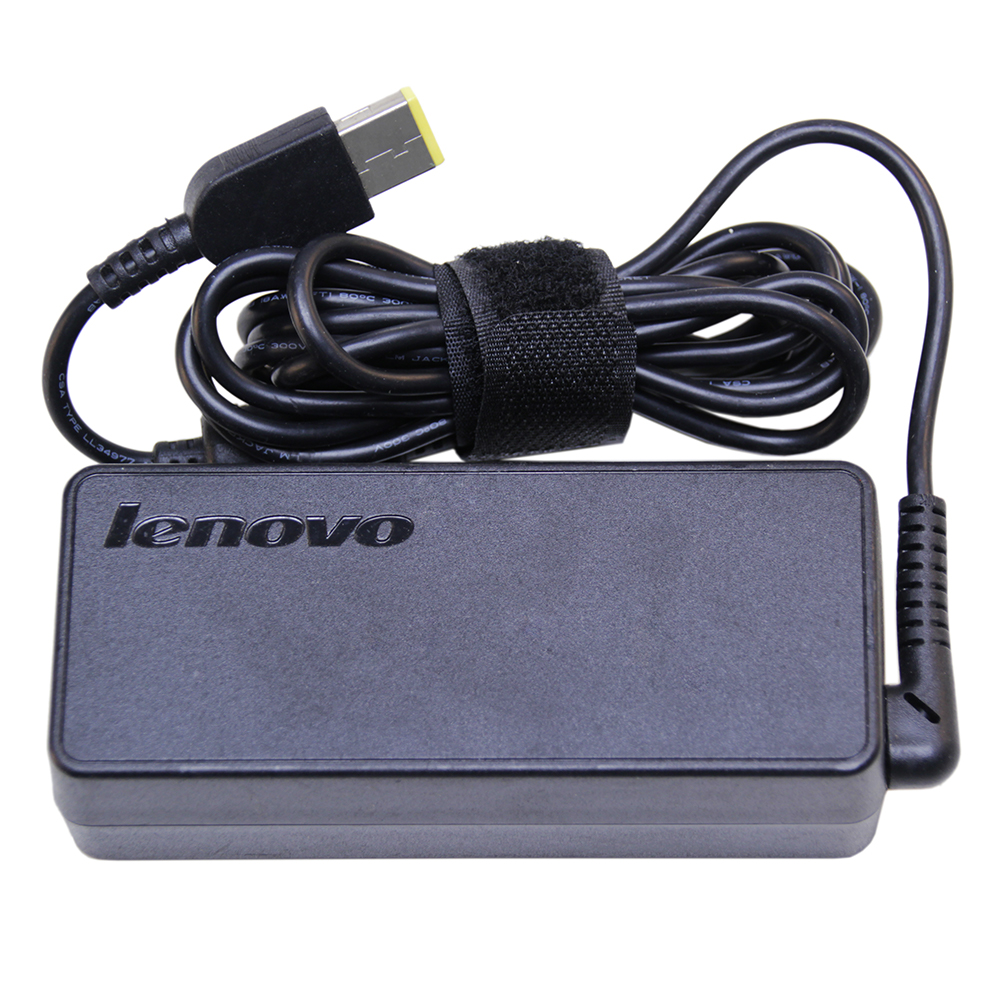 Lenovo laptop Chargers
Lenovo laptop Chargers Toshiba Laptop chargers
Toshiba Laptop chargers Laptop keyboards
Laptop keyboards Dell keyboards
Dell keyboards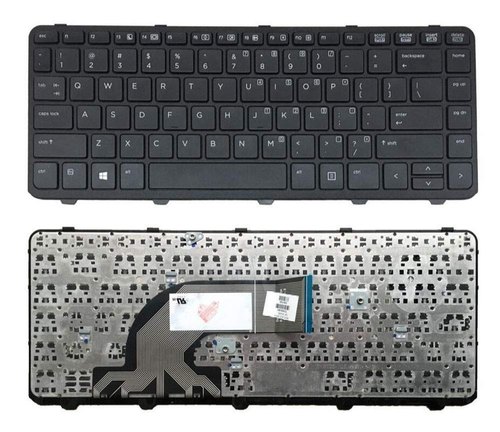 HP Keyboards
HP Keyboards Lenovo keyboard
Lenovo keyboard Mouse
Mouse Internal Hard Drives
Internal Hard Drives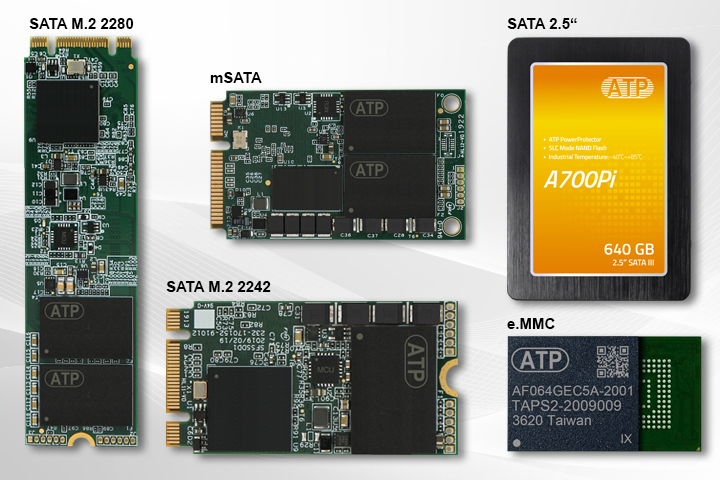 SSD
SSD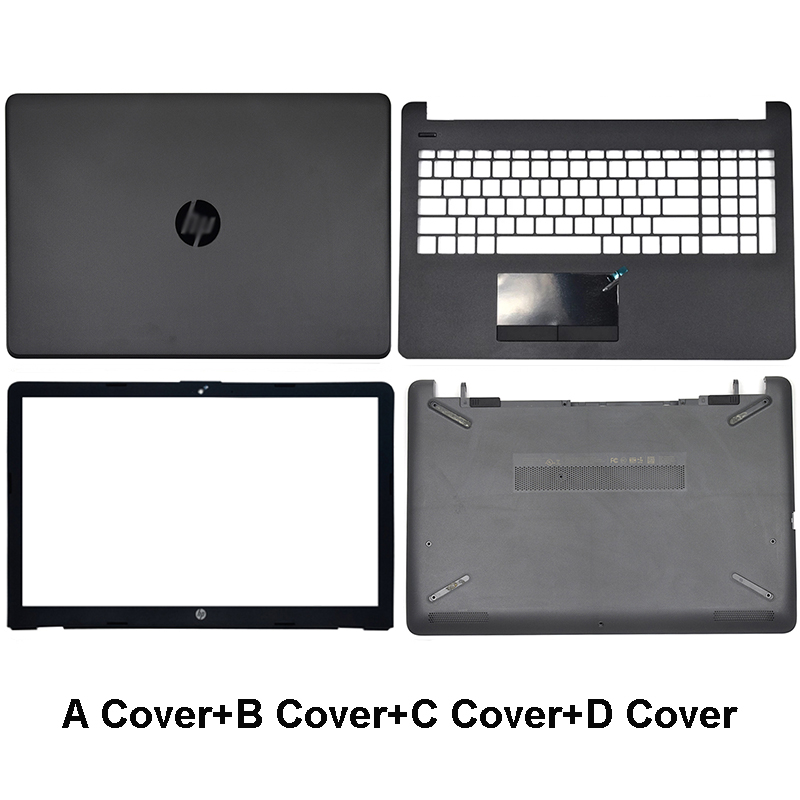 Laptop Case Housing
Laptop Case Housing Dell Laptops case /housing
Dell Laptops case /housing lenovo Laptops case /housing
lenovo Laptops case /housing Laptop cooling fan
Laptop cooling fan HP Cooling fan
HP Cooling fan Laptop Motherboards
Laptop Motherboards DELL Motherboards
DELL Motherboards HP Motherboards
HP Motherboards Laptop screens
Laptop screens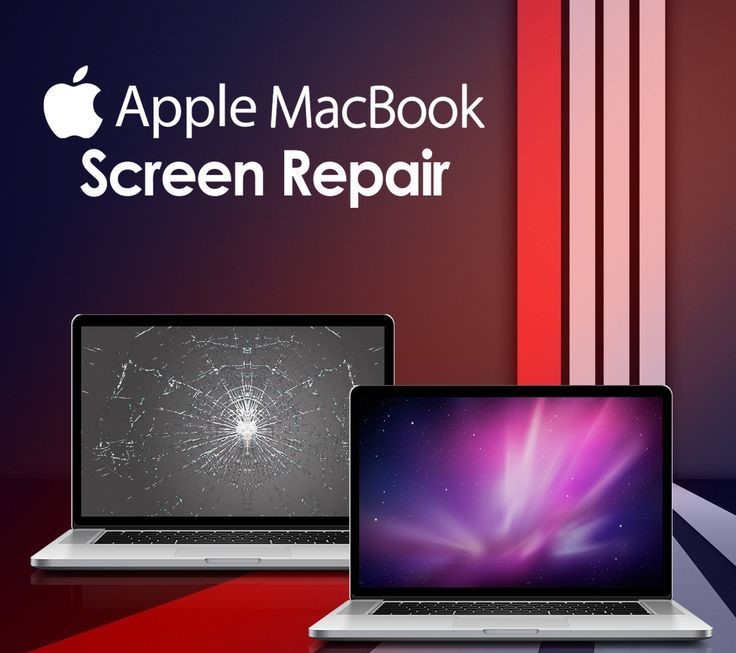 macbook screens
macbook screens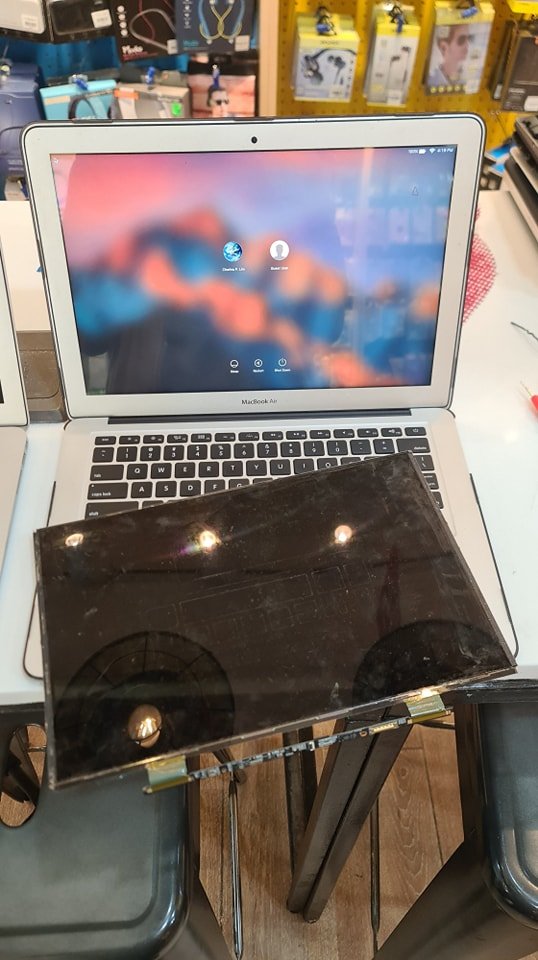 MacBook Air
MacBook Air MacBook Pro
MacBook Pro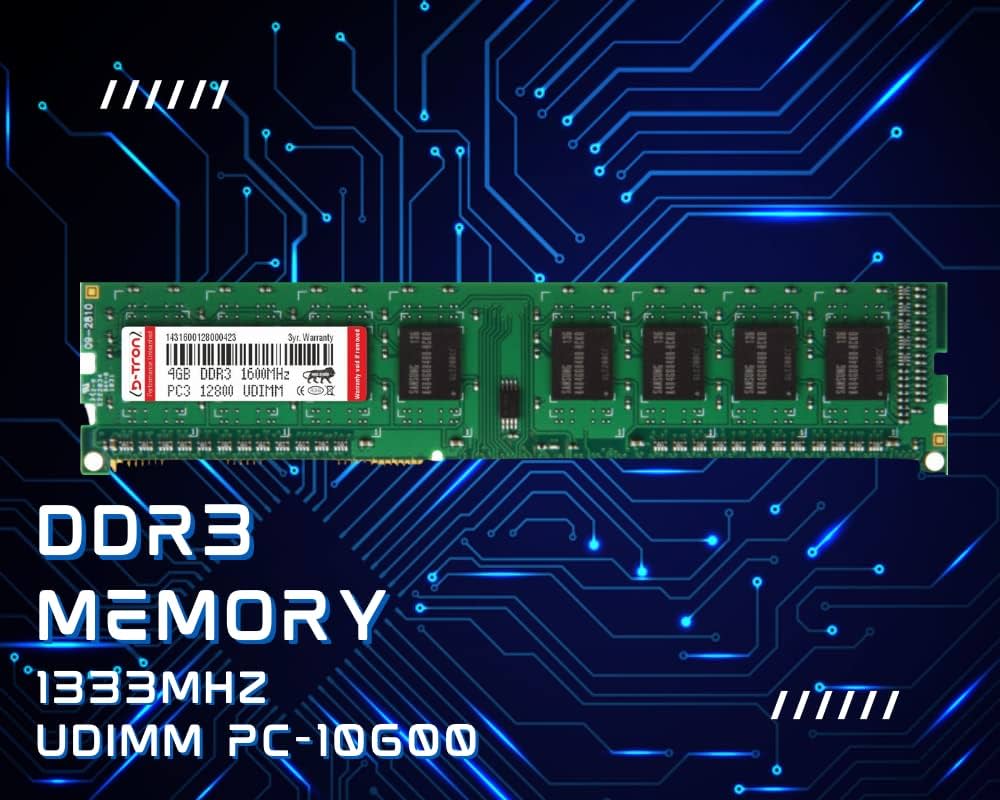 Memory
Memory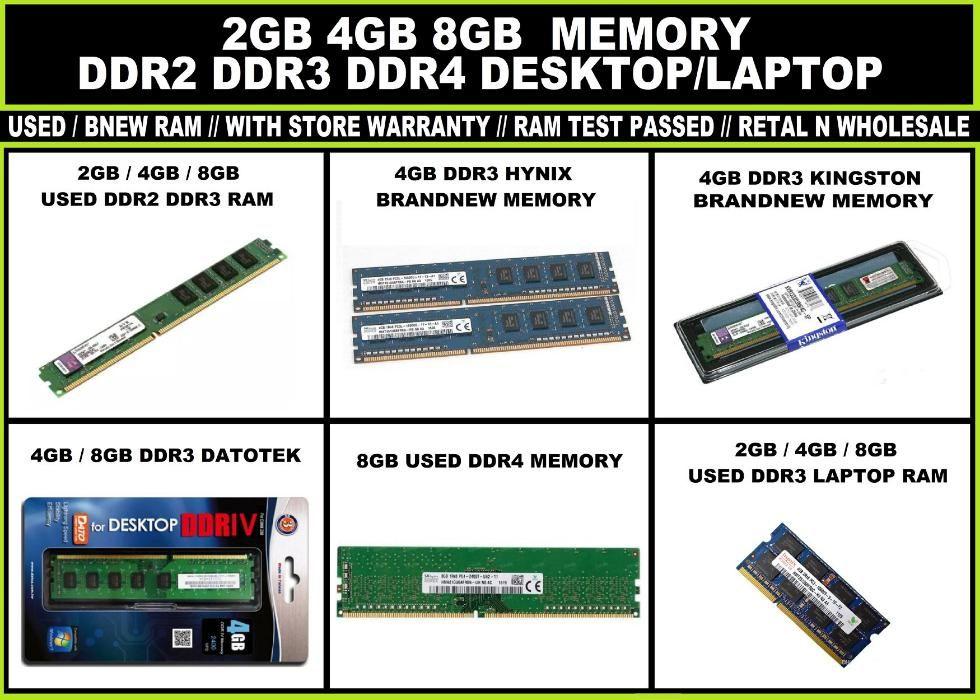 Desktop
Desktop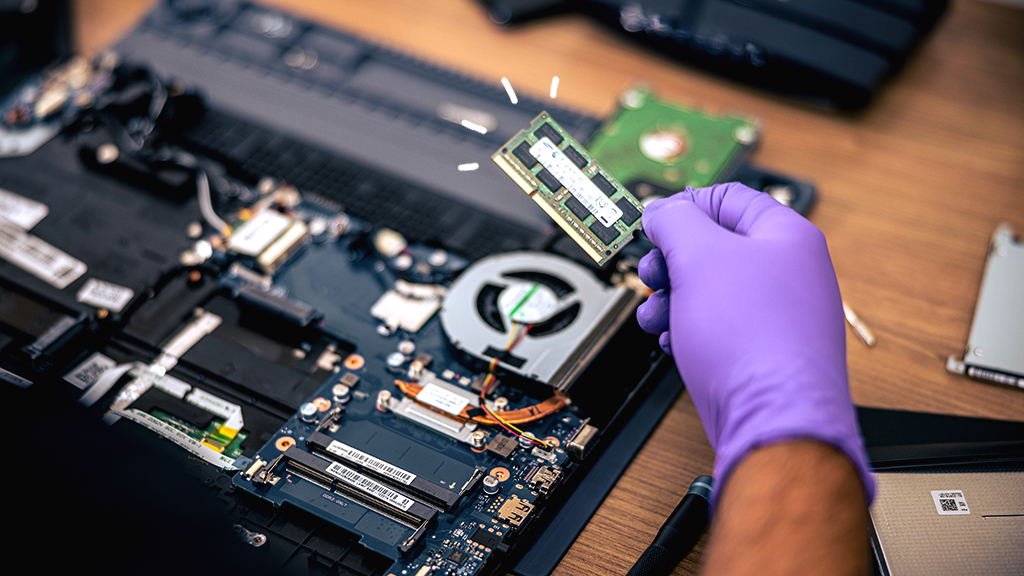 Laptops
Laptops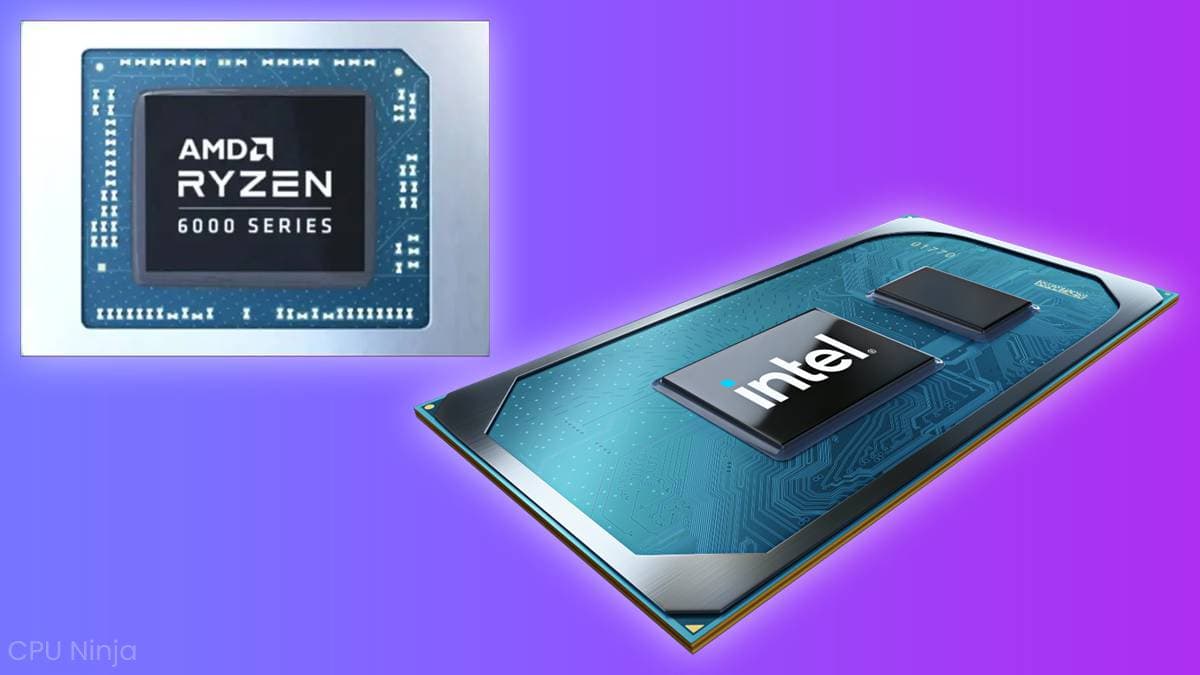 Processors
Processors Desktop
Desktop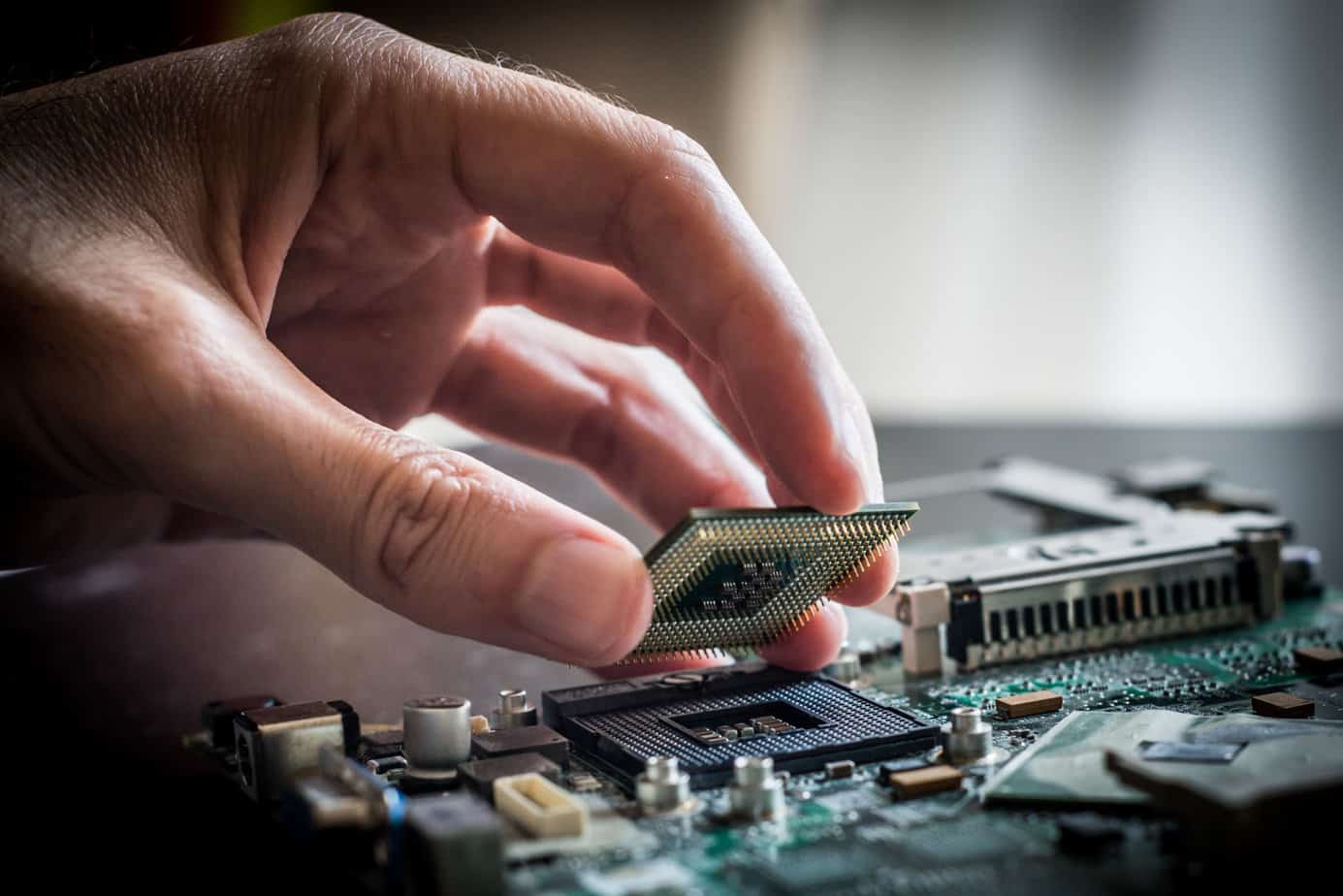 Laptop
Laptop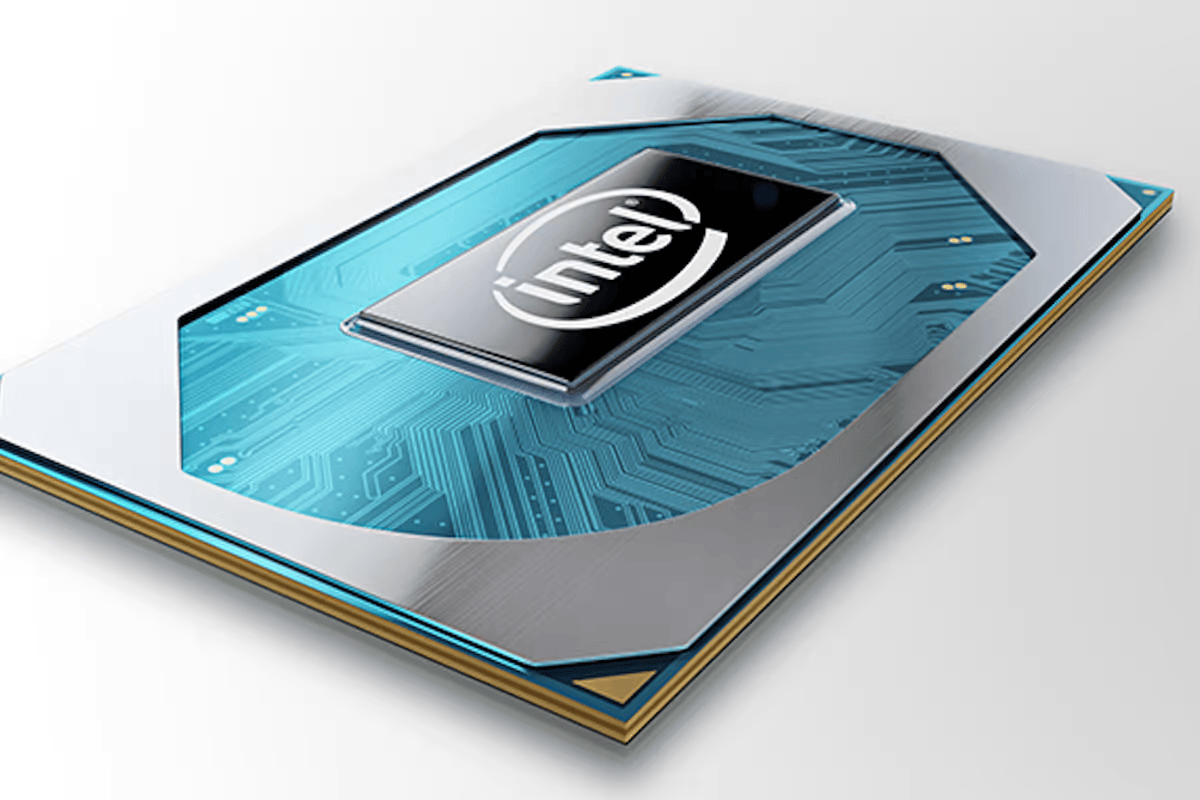 Intel
Intel Cooling
Cooling Heatsinks & Fans
Heatsinks & Fans Graphics Card
Graphics Card Monitors
Monitors Dell
Dell HP
HP Power Supplies
Power Supplies Dell Power Supplies
Dell Power Supplies Gaming Power Supplies
Gaming Power Supplies HP Power Supplies
HP Power Supplies Lenovo Power Supplies
Lenovo Power Supplies Dell desktops
Dell desktops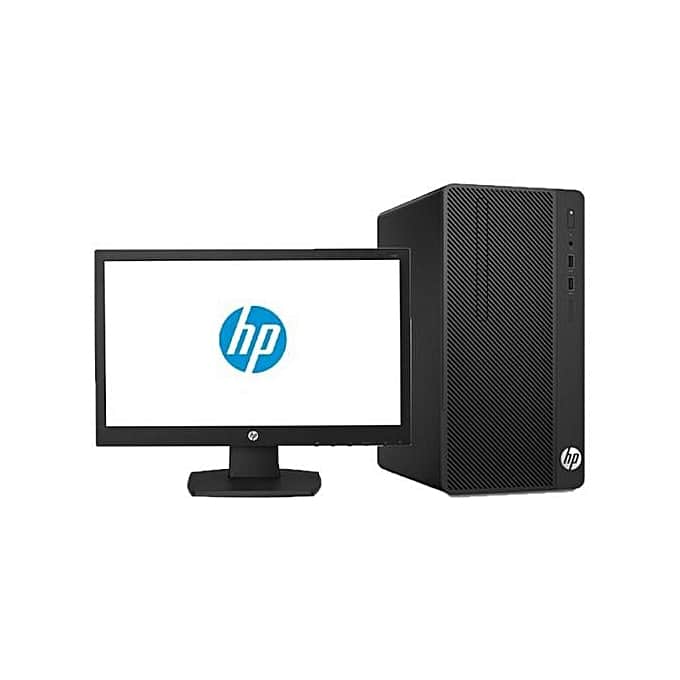 HP desktops
HP desktops Projectors
Projectors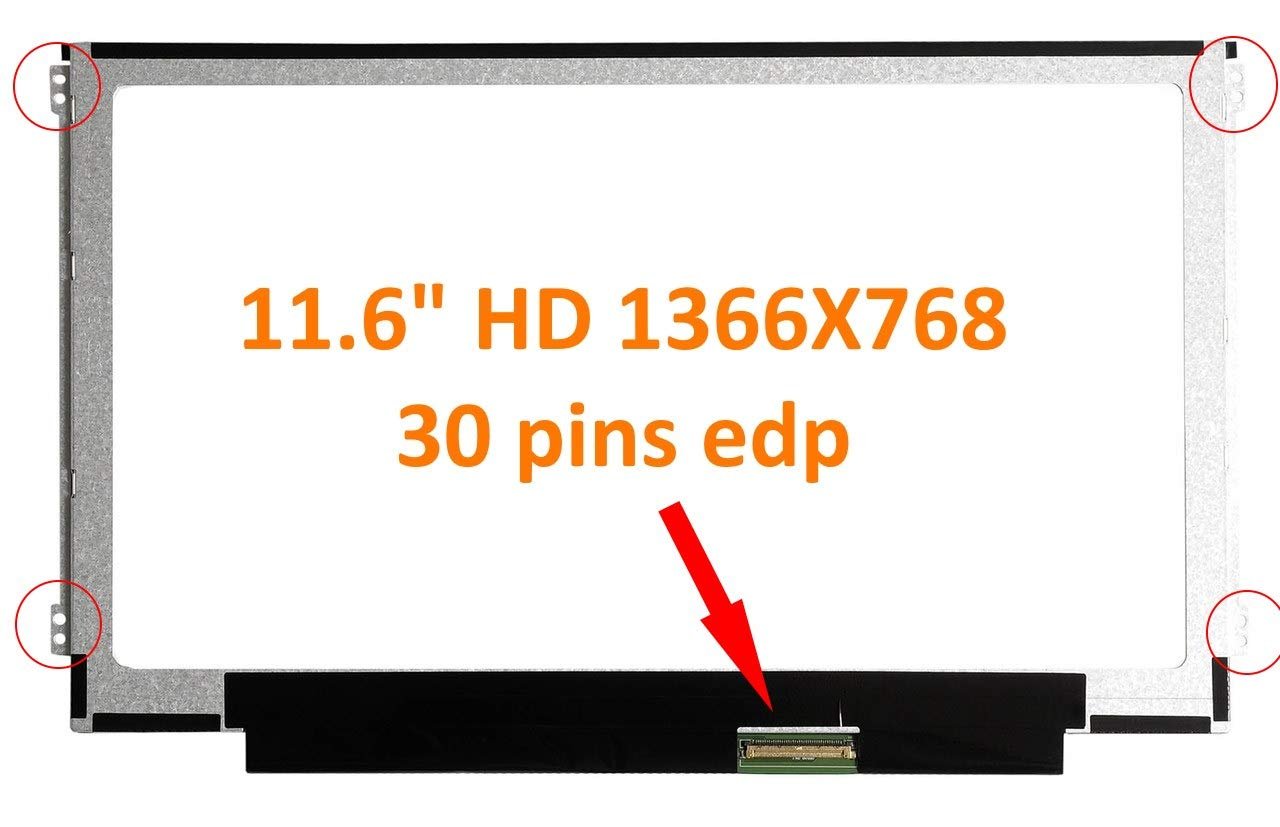













Reviews
There are no reviews yet.